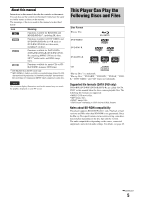Sony BDPS2000ES Operating Instructions
Sony BDPS2000ES - ES 1080p Blu-ray Disc Player Manual
 |
UPC - 027242723801
View all Sony BDPS2000ES manuals
Add to My Manuals
Save this manual to your list of manuals |
Sony BDPS2000ES manual content summary:
- Sony BDPS2000ES | Operating Instructions - Page 1
3-270-912-11(1) TM Printed in Malaysia Printed on 70% or more recycled paper using VOC (Volatile Organic Compound)free vegetable oil based ink. 3-270-912-11 (1) Blu-ray Disc Player BDP-S2000ES Operating Instructions ©2007 Sony Corporation - Sony BDPS2000ES | Operating Instructions - Page 2
Blu-ray Disc player is harmful to eyes, do not attempt to disassemble the cabinet. Refer servicing to qualified personnel only. This label is located on the laser protective housing inside the enclosure. Note This equipment has been tested and found to comply with the limits for a Class B digital - Sony BDPS2000ES | Operating Instructions - Page 3
in accordance with the manufacturer's instructions. 8) Do not install . 14) Refer all servicing to qualified service personnel. Servicing is required when the player so that the power cord can be unplugged from the wall socket immediately in the event of trouble. On operation • If the player - Sony BDPS2000ES | Operating Instructions - Page 4
Instructions 3 Precautions 3 Table of Contents 4 About this manual 5 This Player Can Play the Following Discs and Files 5 Examples of discs that the player Audio Setup 47 Language 49 Parental Control 50 Speakers 51 Options 52 Resetting the Player 53 Additional Information Troubleshooting - Sony BDPS2000ES | Operating Instructions - Page 5
compresses audio data. Note The on-screen display illustrations used in this manual may not match the graphics displayed on your TV screen. This Player Can Play the Following Discs and Files Disc Format Blu-ray Disc DVD VIDEO DVD-RW/-R DVD+RW/+R CD "Blu-ray Disc" is a trademark. "Blu-ray Disc - Sony BDPS2000ES | Operating Instructions - Page 6
• HD layer on Super Audio CDs. Also, the player cannot play the following discs: operating instructions for the player. About playback of discs recorded in AVCHD format This player can play AVCHD format discs. TM What is the AVCHD format? The AVCHD format is a high definition digital video camera - Sony BDPS2000ES | Operating Instructions - Page 7
authorized by Macrovision. Reverse engineering or disassembly is prohibited. Main Features Experience the high definition (HD) quality audio/video output and the library function of this Blu-ray Disc Player. BD-ROM playback BD-ROM is a next generation optical disc format in the HD era. Featuring - Sony BDPS2000ES | Operating Instructions - Page 8
-equipped display device using a single HDMI cord, the player can output both SD to HD video and multi-channel audio signals, in digital form without degradation. The HDMI specification supports HDCP (High-bandwidth Digital Content Protection), a copy protection technology that incorporates coding - Sony BDPS2000ES | Operating Instructions - Page 9
unwanted noise. • Refer to the instructions supplied with the components to be connected. • You cannot connect this player to a TV that does not have you have the following items: • Video cord (phono plug × 1) (1) • Stereo audio cord (phono plug × 2) (1) • Power cord (1) • Remote commander (remote) - Sony BDPS2000ES | Operating Instructions - Page 10
TV, projector or AV amplifier (receiver) is compatible. Blu-ray Disc player AC IN COMPONENT VIDEO OUT Y PB PR CONTROL S IN/ IR IN HDMI OUT VIDEO OUT VIDEO COMPONENT VIDEO OUT Y PB PR S VIDEO COAXIAL AUDIO OUT OPTICAL DIGITAL L OUT PCM/DTS/ R DOLBY DIGITAL 5.1CH OUTPUT FRONT REAR CENTER - Sony BDPS2000ES | Operating Instructions - Page 11
), if your TV, projector or AV amplifier (receiver) is compatible. Blu-ray Disc player AC IN CONTROL S IN/ IR IN HDMI OUT VIDEO OUT VIDEO COMPONENT VIDEO OUT Y PB PR S VIDEO COAXIAL AUDIO OUT OPTICAL DIGITAL L OUT PCM/DTS/ R DOLBY DIGITAL 5.1CH OUTPUT FRONT REAR CENTER L R WOOFER HDMI - Sony BDPS2000ES | Operating Instructions - Page 12
trademark and the DTS logos, Symbol, DTS-HD and DTS-HD Digital Out are trademarks of DTS, Inc. © 1996-2007 DTS, Inc. All Rights Reserved. Notes about the HDMI OUT jack • When you connect the player to an AV amplifier (receiver) using an HDMI cord, you will need to do one of the - Sony BDPS2000ES | Operating Instructions - Page 13
sound. B Connecting to a stereo amplifier (receiver) and 2 speakers If your stereo amplifier (receiver) only has audio input jacks L and R, use B-1 . If your amplifier (receiver) has a digital input jack, use B-2 . Blu-ray Disc player AC IN TV INPUT VIDEO L AUDIO R CONTROL S IN/ IR IN HDMI OUT - Sony BDPS2000ES | Operating Instructions - Page 14
your AV amplifier (receiver) only has L and R audio input jacks, use C-1 . If your amplifier (receiver) has a digital input jack, use C-2 . You can enjoy surround effects only when playing Dolby Surround audio or multi-channel audio (Dolby Digital or DTS) discs. Blu-ray Disc player AC IN CONTROL - Sony BDPS2000ES | Operating Instructions - Page 15
If your AV amplifier (receiver) accepts 8ch Linear PCM input with an HDMI connection, you can enjoy the surround sound using D-3 . AC IN Blu-ray Disc player CONTROL S IN/ IR IN HDMI OUT VIDEO OUT VIDEO COMPONENT VIDEO OUT Y PB PR S VIDEO COAXIAL AUDIO OUT OPTICAL DIGITAL L OUT PCM/DTS - Sony BDPS2000ES | Operating Instructions - Page 16
the 3 and # ends on the batteries to the markings inside the battery compartment. When using the remote, point it at the remote sensor on the player (page 58). to AC outlet Notes • Do not leave the remote in an extremely hot or humid place. • Do not drop any foreign object into - Sony BDPS2000ES | Operating Instructions - Page 17
remote You can control the volume, input source, and power switch of your Sony TV with the supplied remote. TV \/1 Number buttons OPEN/ TV CLOSE DIMMER DISPLAY TV/VIDEO 1 4 7 CLEAR 23 56 89 VIDEO FORMAT 0 AUDIO SUBTITLE ANGLE RED GREEN BLUE YELLOW SYSTEM MENU TOP MENU TV/VIDEO MUTING - Sony BDPS2000ES | Operating Instructions - Page 18
CLOSE DIMMER DISPLAY TV/VIDEO 1 4 7 CLEAR 23 56 89 VIDEO FORMAT 0 AUDIO SUBTITLE ANGLE RED GREEN BLUE YELLOW SYSTEM MENU TOP MENU "/1 RETURN PREV SLOW/ does not appear Go to step 6. This display appears only when the player is turned on for the first time. f Select the video output format - Sony BDPS2000ES | Operating Instructions - Page 19
is complete! Enjoy using your BD player! Finish Setup Go Back Use to Digital" and "DTS" in "Audio Setup" (page 47) according to your AV amplifier's (receiver's) decoder. • Select the audio output method from the HDMI OUT jack in "Audio (HDMI)" of "Audio Setup" (page 47). ◆When using the AUDIO - Sony BDPS2000ES | Operating Instructions - Page 20
ENTER POP UP/MENU H x • Playing a Disc 20 • Guide to Displays 22 • Guide to the Remote 24 • Checking the Disc Information 26 • Clarifying Low Volume Sounds (Audio DRC) . 27 • Adjusting the Pictures 28 • Locking a Disc 29 20 a Press \/1. The player turns on after a moment. b Switch the input - Sony BDPS2000ES | Operating Instructions - Page 21
"On" (page 52). The TV/AV receiver's input will also switch to the player automatically, in the following cases: - You indicated by the disc's on-screen instructions. The BD menu is operable without setting, see page 30. 1 Enter your four-digit password using the number buttons. 2 Press ENTER to - Sony BDPS2000ES | Operating Instructions - Page 22
in this manual, press the - Sony BDPS2000ES | Operating Instructions - Page 23
Basic Operations Entering characters DATA DVD When an on-screen keyboard appears (e.g., when searching for a title), enter the characters as follows. s_ ABCDEFGH I J K LMNOPQRS T UVWX Y Z , . : ; 1234567890 _ () SHFT SPC DEL CLR DONE CANCEL a Select the character you want to enter, and - Sony BDPS2000ES | Operating Instructions - Page 24
Guide to the Remote The following covers all of the remote's functions. Refer to the list when necessary. OPEN/ TV CLOSE DIMMER DISPLAY TV/VIDEO 1 4 7 CLEAR 23 56 89 VIDEO FORMAT 0 AUDIO SUBTITLE ANGLE RED GREEN BLUE YELLOW SYSTEM MENU TOP MENU RETURN PREV SLOW/STEP POP UP/ MENU NEXT - Sony BDPS2000ES | Operating Instructions - Page 25
Operations G SYSTEM MENU (page 22) - Enters/exits the player's start menu ("System Menu"). TOP MENU (page 20) - twice. The resume point for a title is the last point you played, the last track for an audio file, or the last photo for a photo file. I For TVs operable with the following buttons, see - Sony BDPS2000ES | Operating Instructions - Page 26
DIMMER DISPLAY TV/VIDEO 123 456 7 CLEAR 89 VIDEO FORMAT 0 AUDIO SUBTITLE ANGLE RED GREEN BLUE YELLOW SYSTEM MENU TOP MENU ENTER PLAY VIDEO, CD only) 1 Enter the title number using the number buttons while the player is in stop mode. To search for a chapter, enter the chapter number during - Sony BDPS2000ES | Operating Instructions - Page 27
effective only when the disc is a Dolby Digital Blu-ray Disc or DVD, and: - "Dolby Digital" in "Audio Setup" is set to "Downmix PCM" (page 47) and the audio signals are output from the DIGITAL OUT (OPTICAL or COAXIAL) jack or the HDMI OUT jack. - "Audio (HDMI)" in "Audio Setup" is set to "PCM" (page - Sony BDPS2000ES | Operating Instructions - Page 28
, select this. Select a setting when you want to use the detailed picture adjustments you previously made, or when you want to make a new set. The player remembers up to three sets (see page 28). e Press ENTER. z Hint The above description applies when the picture setting of your TV (if any) is - Sony BDPS2000ES | Operating Instructions - Page 29
password, you will have to return all of the player settings to their factory defaults (page 53). • The page 50). Setup Video Setup Audio Setup Language Parental Control Speakers Options you have already registered a password Enter the four-digit password using the number buttons, and press ENTER. - Sony BDPS2000ES | Operating Instructions - Page 30
To continue to set "BD Parental Control," go to step 4 of "Setting the Parental Control for BD-ROMs" (page 30). Setup Video Setup Audio Setup Language Parental Control Speakers Options Change Age Restriction Password Age Restriction 255 Use the number keys to enter the password, and press - Sony BDPS2000ES | Operating Instructions - Page 31
31 Basic Operations - Sony BDPS2000ES | Operating Instructions - Page 32
Viewing All Titles Watching Movie Files Use the "Movies" Title List to browse through and sort MPEG-2 PS movie files on DATA DVDs. DATA DVD The "Movies" Title List first displays all titles on the disc. All Movies Browse Search Sort All Movies Spider Smoother Sideway Home Alpinist Electricity - Sony BDPS2000ES | Operating Instructions - Page 33
Watching Movie Files Playing a title a After step 3 of "Viewing All Titles" above, select the title you want to play, and press ENTER. The title starts playing. You can apply other playback settings to the selected title using the "Options" menu (see below). Date : 2006 Genre : Adventure Format : - Sony BDPS2000ES | Operating Instructions - Page 34
Browsing by Genre, Quicklist, or Folder Searching for a Title DATA DVD Narrow down the list of titles by selecting the category type (e.g., "Folders"), then the category. DATA DVD You can find the exact title, or titles with a similar name. Folders Winter games 2006 Interviews 2 items Confirm - Sony BDPS2000ES | Operating Instructions - Page 35
pressing PLAY MODE (page 25). Note The "Quicklist" may be cleared after some operations (e.g., displaying the Title List, opening the disc tray, turning off the player, etc.). 35 - Sony BDPS2000ES | Operating Instructions - Page 36
Viewing All Artists Listening to Music Files Use the "Music" Title List to browse through and play the MP3 track files on DATA DVDs. You can make a "Quicklist" of your favorites and play in various play modes. • Viewing All Artists 36 • Browsing by Artist, Album, Genre, Quicklist, or Folder 38 • - Sony BDPS2000ES | Operating Instructions - Page 37
List area Displays overall content. • Main area: Displays the track names. • Sub area: Displays the total playback time of each track. About unplayable audio track files The player does not play the file if: - The DATA DVD is not recorded in an MP3 format that conforms to UDF (Universal Disk Format - Sony BDPS2000ES | Operating Instructions - Page 38
Browsing by Artist, Album, Searching for a Track Genre, Quicklist, or Folder DATA DVD Narrow down the list of tracks by selecting the category type (e.g., "Genres"), then the category. DATA DVD You can find the exact track, or tracks with a similar name. Genres All Genres Alternative Blues Books - Sony BDPS2000ES | Operating Instructions - Page 39
(page 25). Note The "Quicklist" may be cleared after some operations (e.g., displaying the Title List, opening the disc tray, turning off the player, etc.). Main Menu Options Play SYSTEM MENU Exit The "Quicklist" does not affect the original recording on the disc a Press SYSTEM MENU. b Select - Sony BDPS2000ES | Operating Instructions - Page 40
Viewing All Folders Viewing Photo Files Use the "Photos" Title List to view the JPEG images on DATA DVDs. You can reorder the files and start playing a slideshow. DATA DVD The "Photos" Title List first displays all the folders on the disc. Folders Kurobe-dam 2005 Jungfraujoch 2006 2 items • - Sony BDPS2000ES | Operating Instructions - Page 41
depending on the recording condition or the method (e.g., writer software). • Files may not play on this player if edited on a PC. * "Design rule for Camera File system": Image standards for digital cameras regulated by JEITA (Japan Electronics and Information Technology Industries Association). 41 - Sony BDPS2000ES | Operating Instructions - Page 42
Browsing by Date, Quicklist, or Folder Searching for a Photo DATA DVD Narrow down the list of files by selecting the category type (e.g., "Date"), then the category. DATA DVD You can find the exact file, or files with a similar name. Year File:Summer of '06.jpg Date:July/23/2006 Resolution: - Sony BDPS2000ES | Operating Instructions - Page 43
(page 25). Note The "Quicklist" may be cleared after some operations (e.g., displaying the Title List, opening the disc tray, turning off the player, etc.). Viewing Photo Files Confirm SYSTEM MENU Exit The "Quicklist" does not affect the original recording on the disc a Press SYSTEM MENU. b Select - Sony BDPS2000ES | Operating Instructions - Page 44
's playback settings. BD DVD DATA DVD CD From the "System Menu," enter the "Setup" displays to change the settings of the player. Setup Video Setup Audio Setup Language Parental Control Speakers Options TV Type 4:3 Video Out DVD Aspect Ratio YCbCr/RGBPC(HDMI) 24p Output 16:9 Normal Letter Box - Sony BDPS2000ES | Operating Instructions - Page 45
Changing the Initial Settings Video Setup Underlined items are the default settings. TV Type - Select your TV type. 4:3 - 4:3 screen TV. 16:9 - Wide-screen TV, or a TV with a wide mode function. 4:3 Video Out - Select the display configuration for a 4:3 screen picture on a 16:9 wide screen TV. - Sony BDPS2000ES | Operating Instructions - Page 46
your TV/projector, etc. For the details, refer also to the instruction manual supplied with the TV/projector, etc. • 480i or 480p video signals cord. • Even when you select a setting other than "Auto," the player automatically adjusts the video signals if the TV cannot accept the set resolution. - Sony BDPS2000ES | Operating Instructions - Page 47
Setup Underlined items are the default settings. Since many factors affect the type of audio output, see also "About the audio output signals" on page 48. Dolby Digital Dolby Digital - Select the audio signals output when playing - Select this when connecting to a device with a built-in Dolby - Sony BDPS2000ES | Operating Instructions - Page 48
to 2ch signals even if the disc or source is 5.1ch. *6 Outputs 7.1ch LPCM signals decoded from Dolby Digital Plus audio stream. *7 Outputs 7.1ch LPCM signals decoded from Dolby TrueHD audio stream. The player outputs up to 7.1ch LPCM when the source sampling frequency is 48 kHz; up to 5.1ch at 96 - Sony BDPS2000ES | Operating Instructions - Page 49
take priority over these settings. OSD English - Select your language for the player on-screen - Displays the menus and messages in English. displays. Français - Displays the menus and messages in French. Audio - Select the default soundtrack language for BD-ROMs/DVD VIDEOs. English - Plays - Sony BDPS2000ES | Operating Instructions - Page 50
if the disc does not have the Parental Control function. • If you forget the password for "Parental Control," you will need to reset the player (page 53). Note that all the settings you made also return to their defaults. Change Password (Set Password) DVD Parental Control BD Parental Control - Sony BDPS2000ES | Operating Instructions - Page 51
from the 5.1CH OUTPUT jacks. 2 Channel - Select this when connecting to an AV amplifier (receiver) using the AUDIO OUT (L/ R) jacks. 5.1 Channel - Select this when connecting to an AV amplifier (receiver) using the 5.1CH OUTPUT jacks. Next Screen 1 Select the speaker setting that needs adjusting by - Sony BDPS2000ES | Operating Instructions - Page 52
. Start - Press ENTER and see page 18. HDMI Control On - Select whether to activate the HDMI Control - Activates the function. function of the player ("About the 'BRAVIA' Off Theatre Sync features (for HDMI - Turns off the function. connections only)" on page 11). Hybrid Disc Playback Layer - Sony BDPS2000ES | Operating Instructions - Page 53
HDMI HD FL OFF x a Press A OPEN/CLOSE to open the disc tray. b Hold down x on the player, and press @/1. c After you check the disc tray closes, release both the buttons. The sliding panel closes, the player turns off and all of the settings return to their factory defaults. Changing the Initial - Sony BDPS2000ES | Operating Instructions - Page 54
Information If you experience any of the following difficulties while using the player, use this troubleshooting guide to help remedy the problem before requesting repairs. Should any problem persist, consult your nearest Sony dealer (For customers in the USA only). Power The power does not - Sony BDPS2000ES | Operating Instructions - Page 55
the wrong input jack on the amplifier (receiver) (page 12). , The amplifier (receiver) input is not correctly set. , The player is in pause mode or in Slow-motion Play mode. , The player is in scan mode. , If the audio signal does not come through the DIGITAL OUT (OPTICAL or COAXIAL)/HDMI OUT jack - Sony BDPS2000ES | Operating Instructions - Page 56
operating manual that comes instructions Sony dealer or local authorized Sony service Camera File system": Image standards for digital cameras regulated by JEITA (Japan Electronics and Information Technology Industries Association). The player does not accept any button. , Hold down \/1 on the player - Sony BDPS2000ES | Operating Instructions - Page 57
Function When the self-diagnosis function is activated to prevent the player from malfunctioning, the "ERR" error code appears on the front . tRemove the protected disc. tContact your nearest Sony dealer or local authorized Sony service facility and give the error code. Additional Information 57 - Sony BDPS2000ES | Operating Instructions - Page 58
. FL OFF indicator (24) - Lights up when the front panel display and other indicators on the front panel are turned off. H Remote sensor (16) I Blu-ray Disc indicator - Lights up when a BD/AVCHD is recognized. - Lights up for a few seconds when the player is turned on. J Front panel display (59) 58 - Sony BDPS2000ES | Operating Instructions - Page 59
page 10 to 16. AC IN CONTROL S IN/ IR IN HDMI OUT VIDEO OUT VIDEO COMPONENT VIDEO OUT Y PB PR S VIDEO COAXIAL AUDIO OUT OPTICAL DIGITAL L OUT PCM/DTS/ R DOLBY DIGITAL 5.1CH OUTPUT FRONT REAR CENTER L R WOOFER A AC IN terminal (16) B CONTROL S IN/IR IN jack (11) C HDMI OUT jack (11, 12 - Sony BDPS2000ES | Operating Instructions - Page 60
the following URL to download: http://www.sony.net/Products/Linux Please refrain from making inquiries software (and charge for this service if you wish), that you receive source code or can get it have is not the original, so that any problems introduced by others will not reflect on the original - Sony BDPS2000ES | Operating Instructions - Page 61
version, but may differ in detail to address new problems or concerns. Each version is given a distinguishing version exceptions for this. Our decision will be guided by the two goals of preserving the free software (and charge for this service if you wish); that you receive source code or can get it - Sony BDPS2000ES | Operating Instructions - Page 62
version, so that the original author's reputation will not be affected by problems that might be introduced by others. Finally, software patents pose a distribute verbatim copies of the Library's complete source code as you receive it, in any medium, provided that you conspicuously and appropriately - Sony BDPS2000ES | Operating Instructions - Page 63
on the Library), the recipient automatically receives a license from the original licensor may differ in detail to address new problems or concerns. Each version is given this. Our decision will be guided by the two goals of YOU ASSUME THE COST OF ALL NECESSARY SERVICING, REPAIR OR CORRECTION. 16. IN - Sony BDPS2000ES | Operating Instructions - Page 64
the GNU Lesser General Public License for more details. You should have received a copy of the GNU Lesser General Public License along with this library (INCLUDING, BUT NOT LIMITED TO, PROCUREMENT OF SUBSTITUTE GOODS OR SERVICES; LOSS OF USE, DATA, OR PROFITS; OR BUSINESS INTERRUPTION) HOWEVER - Sony BDPS2000ES | Operating Instructions - Page 65
LIMITED TO, PROCUREMENT OF SUBSTITUTE GOODS OR SERVICES; LOSS OF USE, DATA, OR PROFITS; of this source code as a component to supporting the PNG file format in commercial products. If copyright (c) 2001 by Bigelow & Holmes Inc. Luxi font instruction code copyright (c) 2001 by URW++ GmbH. All Rights - Sony BDPS2000ES | Operating Instructions - Page 66
digital video camera Bluray Disc players. Blu-ray Disc ( audio coding system, which also encompasses DTS Digital Surround, DTS-ES, and DTS 96/ 24. DTS-HD is highly flexible in supporting the number of discrete surround sound channels. While 7.1ch surround sound is planned for Blu-ray Discs, the audio - Sony BDPS2000ES | Operating Instructions - Page 67
(page 8) HDMI is an interface that supports both video and audio on a single digital connection. The HDMI connection carries standard to high album in audio software. x.v.Color (page 8) x.v.Color is a more familiar term for the xvYCC standard proposed by Sony, and is a trademark of Sony. xvYCC is - Sony BDPS2000ES | Operating Instructions - Page 68
Language Code List For details, see page 49. Language (abbr.) Japanese (ja) English (en) French (fr) German (de) Italian (it) Spanish (es) Dutch (nl) Russian (ru) Chinese (zh) Korean (ko) Greek (el) Afar (aa) Abkhazian (ab) Afrikaans (af) Amharic (am) Arabic (ar) Assamese (as) Aymara (ay) - Sony BDPS2000ES | Operating Instructions - Page 69
(my) Mexico (mx) Netherlands (nl) New Zealand (nz) Norway (no) Pakistan (pk) Philippines (ph) Portugal (pt) Russian Federation (ru) Singapore (sg) Spain (es) Switzerland (ch) Sweden (se) Taiwan (tw) Thailand (th) United Kingdom (gb) United States of America (us) Code 0118 0121 0120 0205 0218 0301 - Sony BDPS2000ES | Operating Instructions - Page 70
5, 66 BD-RE 5, 66 Blu-ray Disc 5, 66 'BRAVIA' Theatre Sync 11 C CD 5 Chapter 25, 66 Color buttons 24 Connecting the audio cords 12 the video cords 10 CONTROL S 11 D DIMMER 24 Disc Information 26 DISPLAY 24 Display front panel display 59 Dolby Digital 14, 47, 66 Dolby Digital Plus 48, 66 Dolby TrueHD - Sony BDPS2000ES | Operating Instructions - Page 71

3-270-912-
11
(1)
©2007 Sony Corporation
3-270-912-
11
(1)
Blu-ray Disc Player
BDP-S2000ES
Printed in Malaysia
Operating Instructions
TM
Printed on 70% or more recycled paper
using VOC (Volatile Organic Compound)-
free vegetable oil based ink.