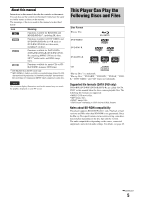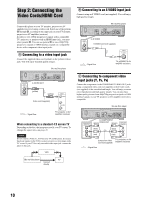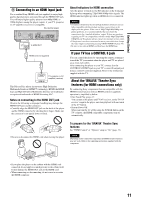Sony BDPS2000ES Operating Instructions - Page 10
Step 2: Connecting the Video Cords/HDMI Cord, A Connecting to a video input jack, PB, PR) - blue ray
 |
UPC - 027242723801
View all Sony BDPS2000ES manuals
Add to My Manuals
Save this manual to your list of manuals |
Page 10 highlights
Step 2: Connecting the Video Cords/HDMI Cord Connect this player to your TV monitor, projector or AV amplifier (receiver) using a video cord. Select one of the patterns A through D, according to the input jack on your TV monitor, projector or AV amplifier (receiver). In order to view 1080p progressive signals with a compatible TV, projector, or monitor with an HDMI input jack, you must select pattern D. You can use pattern C to view 480p/720p progressive signals or 1080i interlace signals on a compatible device with component video input jacks. A Connecting to a video input jack Connect the supplied video cord (yellow) to the yellow (video) jack. You will enjoy standard quality images. Blu-ray Disc player AC IN VIDEO OUT VIDEO CONTROL S IN/ IR IN HDMI OUT VIDEO OUT VIDEO COMPONENT VIDEO OUT Y PB PR S VIDEO COAXIAL AUDIO OUT OPTICAL DIGITAL L OUT PCM/DTS/ R DOLBY DIGITAL 5.1CH OUTPUT FRONT REAR CENTER L R WOOFER to VIDEO OUT (yellow) S VIDEO (yellow) INPUT VIDEO Video cord (supplied) : Signal flow L AUDIO R TV, projector, or AV amplifier (receiver) When connecting to a standard 4:3 screen TV Depending on the disc, the image may not fit your TV screen. To change the aspect ratio, see page 45. Note Do not connect a VCR, etc., between your TV and the player. If you pass the player signals via the VCR, you may not receive a clear image on the TV screen. If your TV has only one audio/video input jack, connect the player to this jack. VCR B Connecting to an S VIDEO input jack Connect using an S VIDEO cord (not supplied). You will enjoy high quality images. AC IN VIDEO OUT VIDEO Blu-ray Disc player CONTROL S IN/ IR IN HDMI OUT VIDEO OUT VIDEO COMPONENT VIDEO OUT Y PB PR S VIDEO COAXIAL AUDIO OUT OPTICAL DIGITAL L OUT PCM/DTS/ R DOLBY DIGITAL 5.1CH OUTPUT FRONT REAR CENTER L R WOOFER to S VIDEO S VIDEO cord (not supplied) S VIDEO INPUT S VIDEO : Signal flow TV, projector, or AV amplifier (receiver) C Connecting to component video input jacks (Y, PB, PR) Connect the component via the COMPONENT VIDEO OUT jacks using a component video cord (not supplied) or three video cords (not supplied) of the same kind and length. You will enjoy accurate color reproduction and high quality images. You can also enjoy higher quality pictures from 480p/720p progressive signals or 1080i interlace signals, if your TV, projector or AV amplifier (receiver) is compatible. Blu-ray Disc player AC IN COMPONENT VIDEO OUT Y PB PR CONTROL S IN/ IR IN HDMI OUT VIDEO OUT VIDEO COMPONENT VIDEO OUT Y PB PR S VIDEO COAXIAL AUDIO OUT OPTICAL DIGITAL L OUT PCM/DTS/ R DOLBY DIGITAL 5.1CH OUTPUT FRONT REAR CENTER L R WOOFER to COMPONENT (green) VIDEO OUT (green) (blue) (blue) COMPONENT VIDEO IN Y PB/CB (red) (red) PR/CR Component video cord (not supplied) TV, projector, or AV amplifier (receiver) : Signal flow Blu-ray Disc player TV Connect directly 10