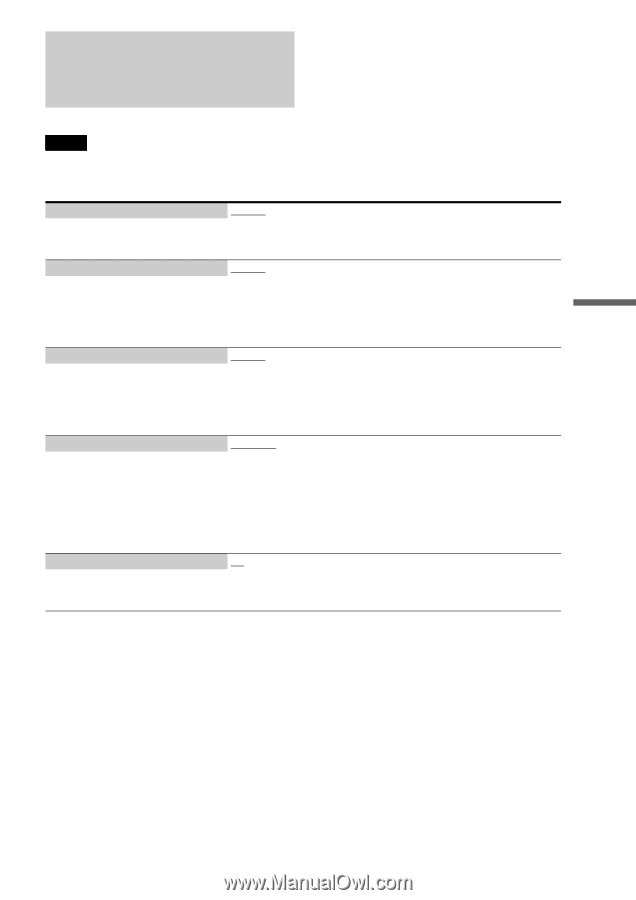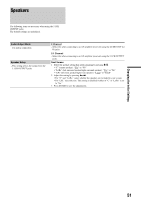Sony BDPS2000ES Operating Instructions - Page 49
Language
 |
UPC - 027242723801
View all Sony BDPS2000ES manuals
Add to My Manuals
Save this manual to your list of manuals |
Page 49 highlights
Changing the Initial Settings Language Underlined items are the default settings. Notes • When you select a language in "Audio," "Subtitles," "BD/DVD Menu" that is not recorded on the disc, one of the recorded languages is automatically selected. • Playback settings stored in the disc take priority over these settings. OSD English - Select your language for the player on-screen - Displays the menus and messages in English. displays. Français - Displays the menus and messages in French. Audio - Select the default soundtrack language for BD-ROMs/DVD VIDEOs. English - Plays the soundtrack in English. French - Plays the soundtrack in French. Other - See "Language Code List" on page 68 and enter the code for your language. Subtitles - Select the default subtitle language for BDROMs/DVD VIDEOs. English - Displays the subtitles in English. French - Displays the subtitles in French. BD/DVD Menu - Select the default menu language for BDROMs/DVD VIDEOs. Other - See "Language Code List" on page 68 and enter the code for your language. w/Subtitle - Displays BD's/DVD's menus in the same language as the subtitle language. English - Displays BD's/DVD's menus in English. French - Displays BD's/DVD's menus in French. Subtitle Display Other - See "Language Code List" on page 68 and enter the code for your language. On - Turns on the subtitles. Off - Turns off the subtitles. 49