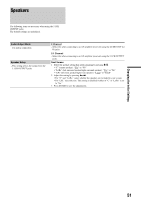Sony BDPS2000ES Operating Instructions - Page 47
Audio Setup
 |
UPC - 027242723801
View all Sony BDPS2000ES manuals
Add to My Manuals
Save this manual to your list of manuals |
Page 47 highlights
Audio Setup Underlined items are the default settings. Since many factors affect the type of audio output, see also "About the audio output signals" on page 48. Dolby Digital Dolby Digital - Select the audio signals output when playing - Select this when connecting to a device with a built-in Dolby Digital decoder. Dolby Digital discs. This setting affects the Downmix PCM output from the DIGITAL OUT (COAXIAL - Converts to output Linear PCM signals. Select this when connecting to a device or OPTICAL) jack. without a built-in Dolby Digital decoder. DTS DTS - Select the audio signals output when playing - Select this when connecting to a device with a built-in DTS decoder. DTS discs. This setting affects the output from the DIGITAL OUT (COAXIAL or OPTICAL) jack. Downmix PCM - Converts to output Linear PCM signals. Select this when connecting to a device without a built-in DTS decoder. DTS Downmix - Select the type of 2-channel signals when down-mixed from multi-channel DTS sources (effective for audio connections when "DTS" is set to "Downmix PCM"). Stereo - Downmixes multi-channel audio signals for two channel stereo. Lt/Rt - Allows you to hear surround sound when the connected device has a built-in Dolby Pro Logic decoder. Audio (HDMI) - Select the output method from the HDMI OUT jack. Auto - Normally, select this. Outputs audio signals according to the status of the connected HDMI device. PCM - Converts all audio signals to Linear PCM. Changing the Initial Settings ,continued 47