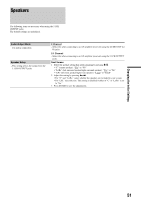Sony BDPS2000ES Operating Instructions - Page 52
Options, On Screen Display, Auto Power Off, Easy Setup, Start, HDMI Control
 |
UPC - 027242723801
View all Sony BDPS2000ES manuals
Add to My Manuals
Save this manual to your list of manuals |
Page 52 highlights
Options Underlined items are the default settings. On Screen Display On - Select whether to display the playback status - Displays playback status. on the screen (Stop, Play, etc.). Off - Playback status is not displayed. Auto Power Off - Select whether to activate the "Auto Power Off" function of the player. On - Turns off the player when the player is left in stop or pause mode without operation for 30 minutes. Off - The player remains turned on with or without operation. Easy Setup - Re-runs the Easy Setup to make the basic settings. Start - Press ENTER and see page 18. HDMI Control On - Select whether to activate the HDMI Control - Activates the function. function of the player ("About the 'BRAVIA' Off Theatre Sync features (for HDMI - Turns off the function. connections only)" on page 11). Hybrid Disc Playback Layer - Select the layer priority when playing a Hybrid Disc. Remove the disc when you change the setting. BD - Plays BD layer. DVD - Plays DVD layer. CD - Plays CD layer. 52