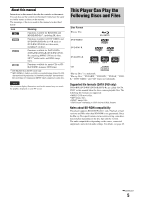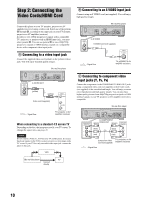Sony BDPS2000ES Operating Instructions - Page 5
About this manual, This Player Can Play the Following Discs and Files - blu ray player
 |
UPC - 027242723801
View all Sony BDPS2000ES manuals
Add to My Manuals
Save this manual to your list of manuals |
Page 5 highlights
About this manual Instructions in this manual describe the controls on the remote. You can also use the controls on the player if they have the same or similar names as those on the remote. The meanings of the icons used in this manual are described below: Icon Meaning BD Functions available for BD-ROMs and BD-REs/BD-Rs*1, including DL discs. DVD Functions available for DVD VIDEOs and DVD+RWs/DVD+Rs in +VR mode or DVD-RWs/DVD-Rs in video mode, including 8 cm discs. DATA DVD Functions available for DATA DVDs (DVD+RWs/DVD+Rs/DVD-RWs/DVD- Rs containing MPEG-2 PS movie files, MP3*2 audio tracks, and JPEG image files). CD Functions available for music CDs or CD- Rs/CD-RWs in music CD Format. *1 BD-REs/BD-Rs in BDMV mode only. *2 MP3 (MPEG-1 Audio Layer III) is a standard format defined by ISO (International Organization for Standardization)/IEC (International Electrotechnical Commission) MPEG which compresses audio data. Note The on-screen display illustrations used in this manual may not match the graphics displayed on your TV screen. This Player Can Play the Following Discs and Files Disc Format Blu-ray Disc DVD VIDEO DVD-RW/-R DVD+RW/+R CD "Blu-ray Disc" is a trademark. "Blu-ray Disc," "DVD+RW," "DVD-RW," "DVD+R," "DVDR," "DVD VIDEO," and "CD" logos are trademarks. Supported file formats (DATA DVD only) DVD+RWs/DVD-RWs/DVD+Rs/DVD-Rs are called "DATA DVD" in this manual when the discs contain playable files. The following file formats are supported: • MPEG-2 PS movie files. • MP3 music files. • JPEG* image files. * JPEG format conforming to UDF (Universal Disk Format). Notes about BD-ROM compatibility This player supports BD-ROM Profile 1 only. Playback of later versions and BDs other than BD-ROM is not guaranteed. Since the Blu-ray Disc specifications are new and evolving, some discs may not play depending on the disc type and the version. The audio output differs depending on the source, connected output jack, and selected audio settings. For details, see page 48. ,continued 5