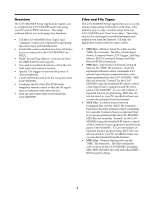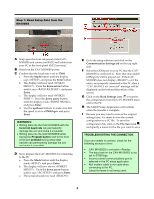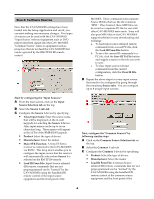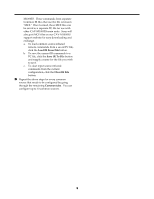Sony CAV-M1000ES Setup Software Operating Instructions - Page 2
Source, Common Source, 12V Trigger, 2nd - manual
 |
View all Sony CAV-M1000ES manuals
Add to My Manuals
Save this manual to your list of manuals |
Page 2 highlights
The CAV-M1000ES Setup Application enables you to configure the CAV-M1000ES main unit using your PC and an RS232 interface. The setup software allows you to do many key functions: • Tell the CAV-M1000ES what "input" and "common" sources are connected by specifying the source type and manufacturer. • Control the source selection on a Sony ES Series receiver connected to the CAV-M1000ES via RS232. • Build "Second Page Macros" to be issued from the RMR-K100 in-wall keypads. • Save and Load infrared remote control files for both input and common sources. • Specify 12V triggers to activate the power of other peripherals. • Control RS232 devices from the Aux port of the CAV-M1000ES. • Configure the ID of the RM-TP100 radio frequency remote control so that the RF signal does not interfere with other devices. • Back up and restore data stored inside the CAV-M1000ES. The CAV-M1000ES Setup Application saves, recalls and processes setup information as PC files. This makes it easy to copy a custom setup from one CAV-M1000ES and "clone" it to others. These files can also be exchanged as email attachments and pulled down from the Internet. All told, the application works with four types of files: • MSS files. Memory Setup Save files use the "MSS" file extension. The files contain Input Source, Common Source, 12V Trigger, 2nd Page Macros, RS232 Command Strings and Main Remote RF ID information. • MSE files. Input Source Infrared Command files use the "MSE" file extension. Each file represents infrared control commands for a specific Input Source component that is not preprogrammed into the CAV-M1000ES. MSE files are normally "learned" by the CAVM1000ES using the handheld IR remote control of the Input Source equipment and the front panel of the M1000ES. To save the tedium of repeated manual programming, MSE files can also be saved to your PC, recalled for later use, or even downloaded from the Internet. • MCE files. Common Source Infrared Command files use the "MCE" file extension. Each file represents infrared control commands for a specific Common Source component that is not preprogrammed into the CAV-M1000ES. MCE files are normally "learned" by the CAVM1000ES using the handheld IR remote control of the Common Source equipment and the front panel of the M1000ES. To save the tedium of repeated manual programming, MCE files can also be saved to your PC, recalled for later use, or even downloaded from the Internet. • MBU files. Memory Backup files use the "MBU" file extension. The files contain the entire memory of the CAV-M1000ES, including MSS, MSE and MCE files and individual RMRK100 keypad settings.