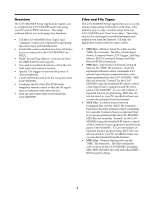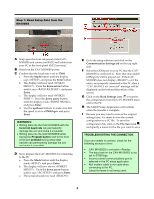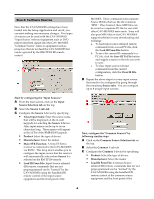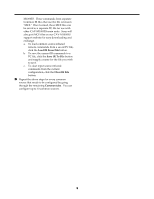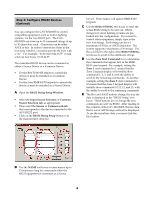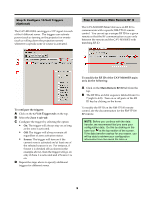Sony CAV-M1000ES Setup Software Operating Instructions - Page 7
Input, Source Selection tab, Source sub-tab
 |
View all Sony CAV-M1000ES manuals
Add to My Manuals
Save this manual to your list of manuals |
Page 7 highlights
(" / 0 .* "Macros" are automated strings of multi-step infrared remote commands. For each source, the RMR-K100 in-wall keypads can display a "second page" of up to eight macros, with a maximum of nine steps each. This feature can simplify many every-day operations: • Cable/Satellite TV favorite channels • AM/FM Tuner preset stations • XM Satellite Radio preset stations • DVD or CD direct access to discs • Preset playlists from a music server If your system includes Second Page Macros, the CAV-M1000ES Setup Software enables you to set up these quickly and easily. ! From the main screen, click on the Input Source Selection tab on the top. " Select the Source sub-tab for the any source for which you want to provide Second Page Macros. (In this example, we've selected Source 4, SAT.) # Select the check-off box for Enable 2nd Page Macros. $ You can customize the IR code duration and the step interval between IR codes, in increments of 25 milliseconds (ms). The default IR duration is 4 x 25 ms (which equals 100 ms or 1/10 second). The default step interval is 10 x 25 ms (which equals 250 ms or 1/4 second). To customize these times, type the desired numbers into the boxes. % Each Second Page offers a maximum of eight macros. Name your macros by typing in names in these text boxes. Names can be up to seven characters long. These names will appear in the LCDs of the RMR-K100 keypads. To program each macro, start by clicking the corresponding button. For example, to program the ROCK macro, click the Macro 1 button. -