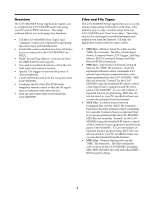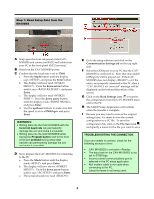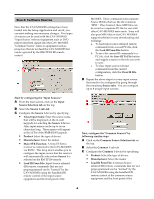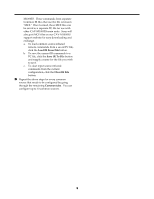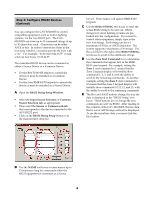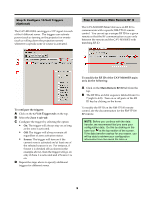Sony CAV-M1000ES Setup Software Operating Instructions - Page 6
Load IR From File, Save IR To File, Clear IR File, Common tabs
 |
View all Sony CAV-M1000ES manuals
Add to My Manuals
Save this manual to your list of manuals |
Page 6 highlights
M1000ES. These commands form separate Common IR files that use the file extension "MCE." Once learned, these MCE files can be saved as a separate PC file for use with other CAV-M1000ES main units. Sony will also post MCE files on our CAV-M1000ES support website for easy downloading and exchange. a. To load common source infrared remote commands from a saved PC file, click the Load IR From File button. b. To save the current IR commands to a PC file, click the Save IR To File button and supply a name for the file you wish to save. c. To clear input source infrared commands from the current configuration, click the Clear IR File button. $ Repeat the above steps for every common source that needs to be configured by going through the remaining Common tabs. You can configure up to 10 common sources. ,