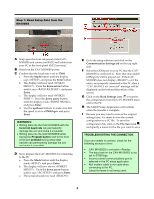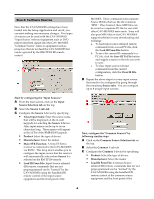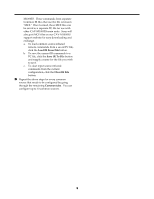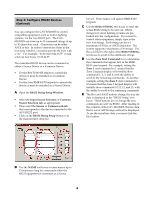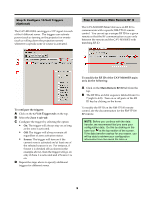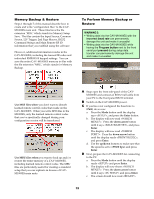Sony CAV-M1000ES Setup Software Operating Instructions - Page 8
on the code you wish to delete and click
 |
View all Sony CAV-M1000ES manuals
Add to My Manuals
Save this manual to your list of manuals |
Page 8 highlights
4 To delete a code from the macro list, first click on the code you wish to delete and click the X button. & Clicking a Macro button takes you to the macro programming page. You can see your selected macro name at the top of the screen. ' Build the macro by selecting infrared remote control codes and adding them to your macro list. Start by finding the desired infrared remote control code in the scroll box on the left. Then select the code by clicking on it. To add the selected code to your macro, click the Right Arrow button. The code will then appear on the macro list on the right. * When you've finished programming your macro list, click the OK button. 5 To cancel the macro list click the CANCEL button. To program other macros for the currently selected source component, repeat steps F through N. . To program macros for other source components, repeat steps B through N. 2 The box on the right shows your macro list, with your selected infrared remote control codes in your selected sequence. 3 To move a code up or down in the macro list, first click on the desired code and click the Up/Down arrows to move the code. 1