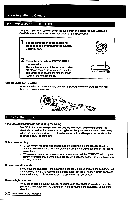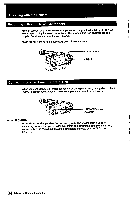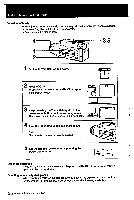Sony CCD-FX511 Primary User Manual - Page 32
Sony CCD-FX511 Manual
 |
View all Sony CCD-FX511 manuals
Add to My Manuals
Save this manual to your list of manuals |
Page 32 highlights
Recording with the Camera Inserting a Scene in the Middle of a Recorded Tape You can insert a scene in the middle of a recorded tape by setting the starting point and ending point. A previously recorded portion will be erased. 3,5 4 6 O 0 c"cz3c3... 0 0 1 2,7 1 Press the small green button and slide the POWER switch to CAMERA. irrrimmiii. illillhiwitaIIM L...i.12 o • . WE - 2 Set the STANDBY switch up. 3 While looking in the viewfinder, keep pressing the + or - side of EDITSEARCH and release the button where you want to end the insertion. The camcorder enters the standby mode again. 4 Press COUNTER RESET. The counter is reset to zero. •000r,. 14. STA TOP _ ( I 0 +EDITSEARCH - 0 COUNTER RESET 0:00st:0a0r 5 While looking in the viewfinder, keep pressing the - side of EDITSEARCH and release the button at the point where you want to start the insertion. 6 Press ZERO MEM. The insert ending point is stored in memory. ( I I cl +EENTSEARCH - 0 ZERO MEM ..; OA - ZERO MEM ••• i ••• cOUHTIR - 0:0 I: I, MEM - 32 Advanced Camera Operation