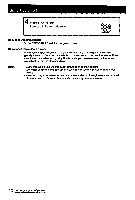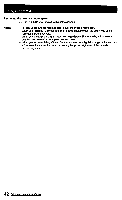Sony CCD-FX511 Primary User Manual - Page 42
fluorescent
 |
View all Sony CCD-FX511 manuals
Add to My Manuals
Save this manual to your list of manuals |
Page 42 highlights
Using Program AE Resuming the normal shutter speed Set the PROGRAM AE switch to the green position. Notes • In High-Speed Shutter mode, record in sunlight or use a video light. • When you record a TV screen with High-Speed Shutter mode, the brightness of the recorded picture may vary. • When you shoot a very bright subject with High-Speed Shutter mode, a light vertical, belt-like line ("smear") may appear on the screen. • When you record with High-Speed Shutter mode under a light discharged tube, such as a fluorescent lamp, sodium lamp or mercury lamp, the brightness of the recorded picture may vary. 42 Advanced Camera Operation

Using
Program
AE
Resuming
the
normal
shutter
speed
Set
the
PROGRAM
AE
switch
to
the
green
position.
Notes
•
In
High
-Speed
Shutter
mode,
record
in
sunlight
or
use
a
video
light.
•
When
you
record
a
TV
screen
with
High
-Speed
Shutter
mode,
the
brightness
of
the
recorded
picture
may
vary.
•
When
you
shoot
a
very
bright
subject
with
High
-Speed
Shutter
mode,
a
light
vertical,
belt
-like
line
("smear")
may
appear
on
the
screen.
•
When
you
record
with
High
-Speed
Shutter
mode
under
a
light
discharged
tube,
such
as
a
fluorescent
lamp,
sodium
lamp
or
mercury
lamp,
the
brightness
of
the
recorded
picture
may
vary.
42
Advanced
Camera
Operation