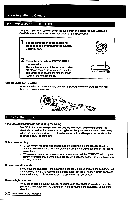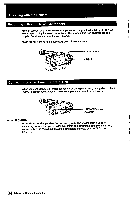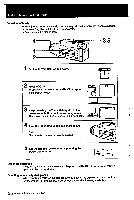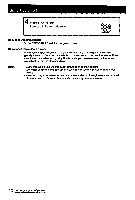Sony CCD-FX511 Primary User Manual - Page 35
Focusing, Manually
 |
View all Sony CCD-FX511 manuals
Add to My Manuals
Save this manual to your list of manuals |
Page 35 highlights
The camcorder's automatic functions offer you worry-free operation under most shooting conditions. But in some circumstances, manual adjustment is better for effective recording. You can manually adjust focus and back light compensation with this camcorder. Some shooting situations may call for using some items manually, while others call for using them automatically. As long as you do not remove the battery, even if you set POWER to OFF, the previous manual settings are retained. Focusing Manually When to use manual focus In the following cases you would obtain better results by adjusting the focus manually. Too much brightness behind the subject Subjects with little contrast-wall, sky, etc. Horizontal stripes Subject through frosted glass You should also focus manually in the following situations: • Insufficient light • One subject is close; the other is in the center, but at a distance • Subjects beyond nets, etc., or another subject passes in front of the camcorder • Bright subject or subject reflecting light • High contrast behind the subject (the background may be in focus) • When shooting a stationary subject using a tripod • When you want to save battery power • Autofocusing does not function momentarily when: - The setting of the shutter speed is changed. - Exposure is adjusted manually. - Lighting conditions change quickly. - Zooming is done from wide-range to telephoto. This camcorder keeps in focus by referring to the picture contrast, which is weak in the above situations. 35 Advanced Camera Operation