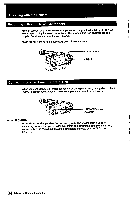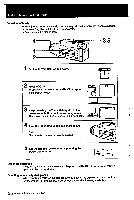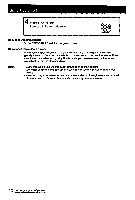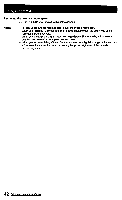Sony CCD-FX511 Primary User Manual - Page 37
Compensating, Backlighting, After, shooting
 |
View all Sony CCD-FX511 manuals
Add to My Manuals
Save this manual to your list of manuals |
Page 37 highlights
Compensating for Backlighting This camcorder automatically controls the exposure. However, when shooting a subject that is backlit, that is, if the light source is coming in from in back of the subject, use the BACK LIGHT button to get natural exposure. 0• 0 0 e:l0,,...... 0 0 Press BACK LIGHT. The l indicator appears in the viewfinder. If it does not appear, press the button again. BACK UGHT / 's Subject is too dark because of backlighting. With backlight compensation 4 IN After shooting Be sure to cancel this adjustment by pressing BACK LIGHT again. (The et,, indicator goes out.) Otherwise, the picture will be too bright under normal lighting conditions. 37 Advanced Camera Operation

Compensating
for
Backlighting
This
camcorder
automatically
controls
the
exposure.
However,
when
shooting
a
subject
that
is
backlit,
that
is,
if
the
light
source
is
coming
in
from
in
back
of
the
subject,
use
the
BACK
LIGHT
button
to
get
natural
exposure.
',..---..-----
0
•
0
e:l0,,
......
0
0
0
Press
BACK
LIGHT.
The
l
indicator
appears
in
the
viewfinder.
If
it
does
not
appear,
press
the
button
again.
Subject
is
too
dark
because
of
backlighting.
With
backlight
compensation
BACK
UGHT
/
'
s
4
IN
After
shooting
Be
sure
to
cancel
this
adjustment
by
pressing
BACK
LIGHT
again.
(The
et
,,
indicator
goes
out.)
Otherwise,
the
picture
will
be
too
bright
under
normal
lighting
conditions.
Advanced
Camera
Operation
37