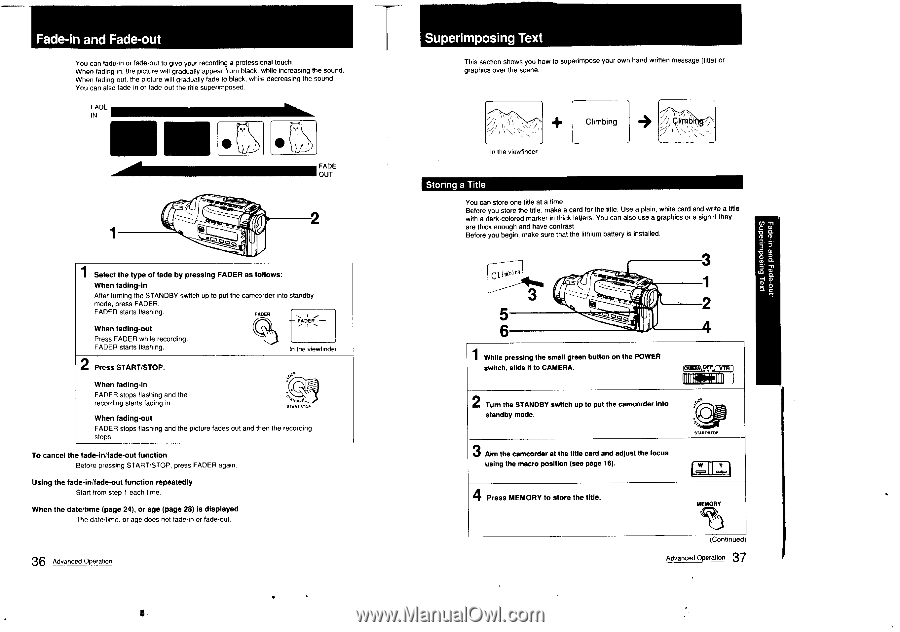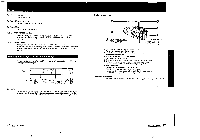Sony CCD-FX710 Primary User Manual - Page 19
Fade-in, Fade-out, Superimposing
 |
View all Sony CCD-FX710 manuals
Add to My Manuals
Save this manual to your list of manuals |
Page 19 highlights
Fade-in and Fade-out You can fade-in or lade-out to give your recording a professional touch. When fading-in, the picture will gradually appear from black. while increasing the sound. When fading-out, the picture will gradually fade to black, while decreasing the sound. You can also fade-in or fade-out the title superimposed. FADE IN • ..4111IIIMIIIIIMMIIMINEIMINI FOAUDT E 1 2 1 Select the type of fade by pressing FADER as follows: When fading-in After turning the STANDBY switch up to put the camcorder into standby mode, press FADER. FADER starts flashing. FADER When fading-out Press FADER while recording. FADER starts flashing. 2 Press START/STOP. In the viewfinde When fading-in FADER stops flashing and the recording starts fading in. et ,TARISTOP When fading-out FADER stops flashing and the picture fades out and then the recording stops. To cancel the fade-In/fade-out function Before pressing START/STOP, press FADER again. Using the fade-in/fade-out function repeatedly Start from step 1 each time. When the date/time (page 24), or age (page 28) is displayed The date/time, or age does not fade-in or fade-out. 36 Advanced Operation Superimposing Text This section shows you how to superimpose your own hand written message (title) or graphics over the scene. 1) In the viewfinder 4 Climbing Storing a Title You can store one title at a time. Before you store the title, make a card for the title. Use a plain, white card and write a title with a dark-colored marker in thick letters. You can also use a graphics or a sign if they are thick enough and have contrast. Before you begin, make sure that the lithium battery is installed. Cue" 3 5 6 3 1 2 roc, 1 While pressing the small green button on the POWER switch, slide it to CAMERA. ARM.°".../-Y-rIVI IIIK.:::/illi 2 Turn the STANDBY switch up to put the camcorder into standby mode, 3 Alm the camcorder at the title card and adjust the focus using the macro position (see page 16). 777773TOP I * iT 4 Press MEMORY to store the title. MEMORY on mu 37 Advanced Operation