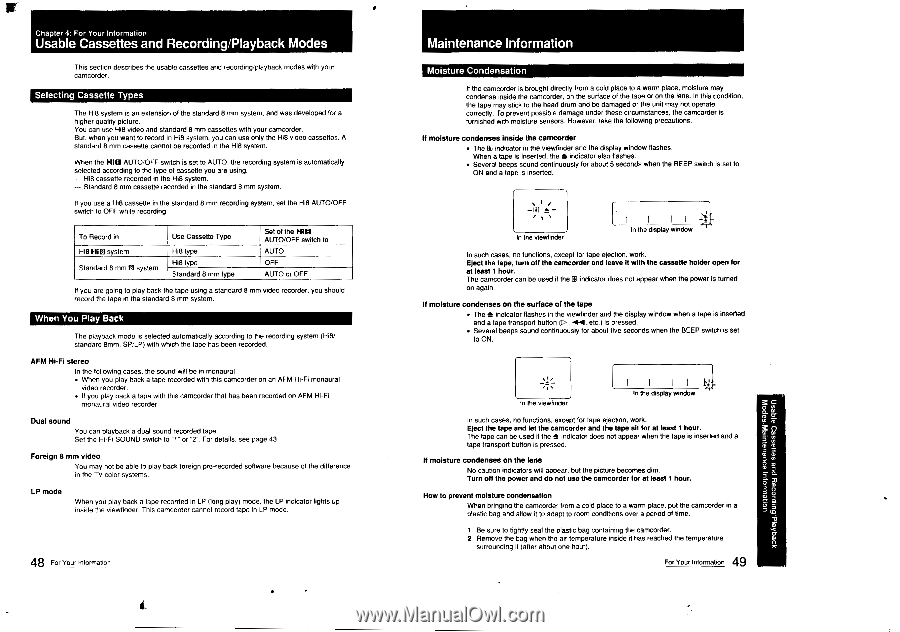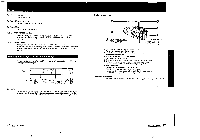Sony CCD-FX710 Primary User Manual - Page 25
Usable, Cassettes, Recording/Playback, Modes, Maintenance, Information
 |
View all Sony CCD-FX710 manuals
Add to My Manuals
Save this manual to your list of manuals |
Page 25 highlights
Chapter 4: For Your Information Usable Cassettes and Recording/Playback Modes This section describes the usable cassettes and recording/playback modes with your camcorder. Selecting Cassette Types The Hi8 system is an extension of the standard 8 mm system. and was developed for a higher quality picture. You can use Hi8 video and standard 8 mm cassettes with your camcorder. But, when you want to record in Hi8 system, you can use only the Hi8 video cassettes. A standard 8 mm cassette cannot be recorded in the Hi8 system. When the HIM AUTO/OFF switch is set to AUTO, the recording system is automatically selected according to the type of cassette you are using. - Hi8 cassette recorded in the Hi8 system. - Standard 8 mm cassette recorded in the standard 8 mm system. It you use a Hi8 cassette in the standard 8 mm recording system, set the Hi8 AUTO/OFF switch to OFF while recording. To Record in Hi8 HIM system Standard 8 mm fl system Use Cassette Type Hi8 type Hi8 type Standard 8 mm type SetToOf/Othe HIM AU FF switch to AUTO OFF AUTO or OFF f you are going to play back the tape using a standard 8 mm video recorder, you should record the tape in the standard 8 mm system. When You Play Back The playback mode is selected automatically according to the recording system (Hi8/ standard 8mm. SP/LP) with which the tape has been recorded. AFM stereo In the following cases, the sound will be in monaural. • When you play back a tape recorded with this camcorder on an AFM Hi-Fi monaural video recorder. • If you play back a tape with this camcorder that has been recorded on AFM Hi-Fi monaural video recorder Dual sound You can playback a dual sound recorded tape. Set the Hi-Fi SOUND switch to "1" or "2". For details, see page 43. Foreign 8 mm video You may not be able to play back foreign pre-recorded software because of the difference in the TV color systems. LP mode When you play back a tape recorded in LP (long play) irn,de, the LP indicator lights up inside the viewfinder. This camcorder cannot record tape in LP mode. 48 For Your Information Maintenance Information Moisture Condensation If the camcorder is brought directly from a cold place to a warm place, moisture may condense inside the camcorder, on the surface of the tape or on the lens. In this condition, the tape may stick to the head drum and be damaged or the unit may not operate correctly. To prevent possible damage under these circumstances, the camcorder is furnished with moisture sensors. However, take the following precautions. If moisture condenses Inside the camcorder • The 85 indicator in the viewfinder and the display window flashes. When a tape is inserted, the C indicator also flashes. • Several beeps sound continuously for about 5 seconds when the BEEP switch is set to ON and a tape is inserted. • , -E.I in the viewfinder I I I I '1 In the display window In such cases, no functions, except for tape ejection. work. Eject the tape, turn off the camcorder and leave It with the cassette holder open for at least 1 hour. The camcorder can be used if the IT indicator does not appear when the power is turned on again. If moisture condenses on the surface of the tape • The e indicator flashes in the viewfinder and the display window when a tape is inserted and a tape transport button (CI>, 4-4, etc.) is pressed. • Several beeps sound continuously for about five seconds when the BEEP switch is set to ON. In the viewfinder I I I In the display window In such cases, no functions, except for tape ejection, work. Eject the tape and let the camcorder and the tape sit for at least 1 hour. The tape can be used it the C indicator does not appear when the tape is inserted and a tape transport button is pressed. If moisture condenses on the lens No caution indicators will appear, but the picture becomes dim. Turn off the power and do not use the camcorder for at least 1 hour. How to prevent moisture condensation When bringing the camcorder from a cold place to a warm place, put the camcorder in a plastic bag and allow it to adapt to room conditions over a period of time. 1 Be sure to tightly seal the plastic bag containing the camcorder. 2 Remove the bag when the air temperature inside it has reached the temperature surrounding it (after about one hour). For Your Information 49 g 30 m p1 gn S