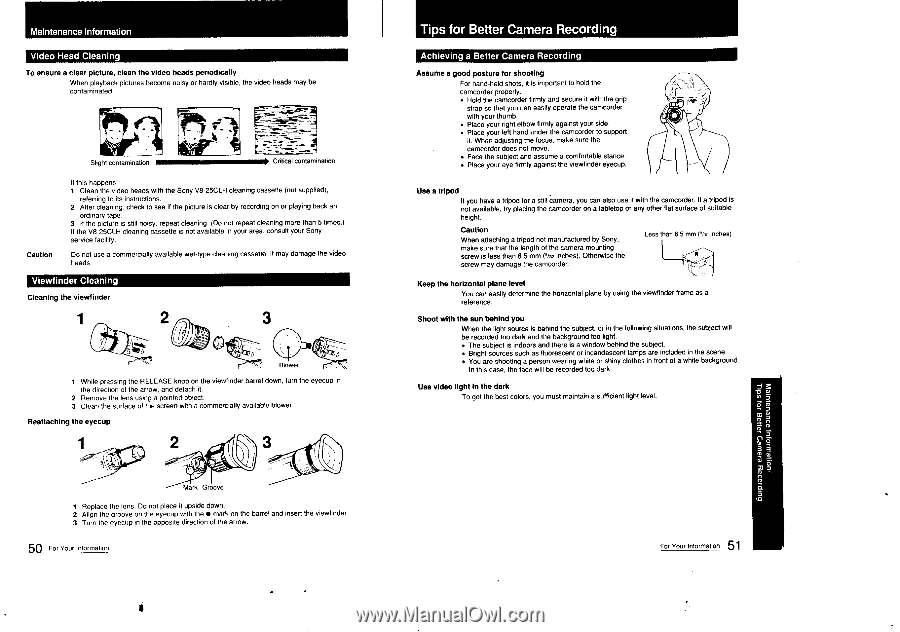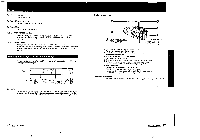Sony CCD-FX710 Primary User Manual - Page 26
Better, Camera, Recording
 |
View all Sony CCD-FX710 manuals
Add to My Manuals
Save this manual to your list of manuals |
Page 26 highlights
Maintenance Information Video Head Cleaning To ensure a clear picture, clean the video heads periodically When playback pictures become noisy or hardly visible, the video heads may be contaminated. 7.1 Slight contamination IIIIIMINIMMIIIMIMII I Critical contamination Caution If this happens: 1 Clean the video heads with the Sony V8-25CLH cleaning cassette (not supplied), referring to its instructions. 2 After cleaning, check to see if the picture is clear by recording on or playing back an ordinary tape. 3 If the picture is still noisy, repeat cleaning. (Do not repeat cleaning more than 5 times.) It the V8-25CLH cleaning cassette is not available in your area, consult your Sony service facility. Do not use a commercially available wet-type cleaning cassette. It may damage the video heads, Viewfinder Cleaning Cleaning the viewfinder 1 2 tito 3 mD Blower 1 While pressing the RELEASE knob on the viewfinder barrel down, turn the eyecup in the direction of the arrow, and detach it. 2 Remove the lens using a pointed object. 3 Clean the surface of the screen with a commercially available blower. Reattaching the eyecup 2 Mark Groove 1 Replace the lens. Do not place it upside down, 2 Align the groove on the eyecup with the • mark on the barrel and insert the viewfinder, 3 Turn the eyecup in the opposite direction of the arrow. 50 For Your Information Tips for Better Camera Recording Achieving a Better Camera Recording Assume a good posture for shooting For hand-held shots, it is important to hold the camcorder properly. • Hold the camcorder firmly and secure it with the grip strap so that you can easily operate the camcorder with your thumb. • Place your right elbow firmly against your side. • Place your left hand under the camcorder to support it. When adjusting the focus, make sure the camcorder does not move. • Face the subject and assume a comfortable stance. • Place your eye firmly against the viewfinder eyecup. Use a tripod If you have a tripod for a still camera, you can also use it with the camcorder. If a tripod is not available, try placing the camcorder on a tabletop or any other flat surface of suitable height. Caution When attaching a tripod not manufactured by Sony, make sure that the length of the camera mounting screw is less than 6.5 mm (9/az inches). Otherwise the screw may damage the camcorder. Less than 6.5 mm (•/.Inches) Keep the horizontal plane level You can easily determine the horizontal plane by using the viewfinder frame as a reference. Shoot with the sun behind you When the light source is behind the subject, or in the following situations, the subject will be recorded too dark and the background too light. • The subject is indoors and there is a window behind the subject. • Bright sources such as fluorescent or incandescent lamps are included in the scene. • You are shooting a person wearing white or shiny clothes in front of a white background. In this case, the face will be recorded too dark. Use video light in the dark To get the best colors, you must maintain a sufficient light level. 51 For Your Information