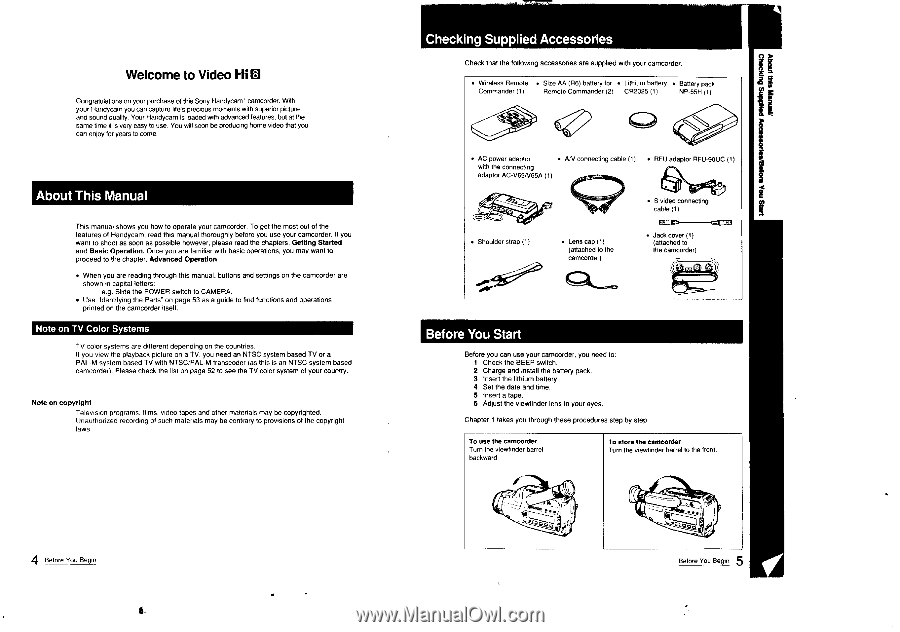Sony CCD-FX710 Primary User Manual - Page 3
Checking, Supplied, Accessories, Welcome, Video, About, Manual, Before, Start
 |
View all Sony CCD-FX710 manuals
Add to My Manuals
Save this manual to your list of manuals |
Page 3 highlights
Welcome to Video Congratulations on your purchase of this Sony Handycam" camcorder. With your Handycam you can capture life's precious moments with superior picture and sound quality. Your Handycam is loaded with advanced features, but at the same time it is very easy to use. You will soon be producing home video that you can enjoy for years to come. About This Manual This manual shows you how to operate your camcorder. To get the most out of the features of Handycam. read this manual thoroughly before you use your camcorder. If you want to shoot as soon as possible however, please read the chapters, Getting Started and Basic Operation. Once you are familiar with basic operations, you may want to proceed to the chapter, Advanced Operation. • When you are reading through this manual, buttons and settings on the camcorder are shown in capital letters, e.g. Slide the POWER switch to CAMERA. • Use "Identifying the Parts" on page 53 as a guide to find functions and operations printed on the camcorder itself. Note on TV Color Systems TV color systems are different depending on the countries. If you view the playback picture on a TV, you need an NTSC system based TV or a PALM system based TV with NTSC/PALM transcoder (as this is an NTSC system based camcorder). Please check the list on page 52 to see the TV color system of your country. Note on copyright Television programs, films, video tapes and other materials may be copyrighted. Unauthorized recording of such materials may be contrary to provisions of the copyright laws. Checking Supplied Accessories Check that the following accessories are supplied with your camcorder. • Wireless Remote • Size AA (R6) battery for • Lithium battery • Battery pack Commander (1) Remote Commander (2) CR2025 (1) NP-55H(1) • AC power adaptor • AN connecting cable (1) with the connecting adaptor AC-V65N65A (1) • RFU adaptor RFU-90UC (1) - rjral • S video connecting cable (1) • Shoulder strap (1) • Lens cap (1) (attached to the camcorder) • Jack cover (1) (attached to the camcorder) Before You Start Before you can use your camcorder, you need to: 1 Check the BEEP switch. 2 Charge and install the battery pack. 3 Insert the lithium battery. 4 Set the date and time. 5 Insert a tape. 6 Adjust the viewfinder lens to your eyes. Chapter 1 takes you through these procedures step by step. To use the camcorder Turn the viewfinder barrel backward. To store the camcorder Turn the viewfinder barrel to the front. 4 Before You Begin 5 Before You Begin