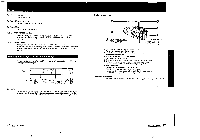Sony CCD-FX710 Primary User Manual - Page 28
Wireless, Remote, Commander
 |
View all Sony CCD-FX710 manuals
Add to My Manuals
Save this manual to your list of manuals |
Page 28 highlights
A e Power zoom (MACRO) button 21 261 g Camera recording/battery lamp 22 A m REMOTE COMMANDER ON/OFF 28 switch 0 [241 29 E BEEP ON/OFF switch 0 El Stand _ - e 69 Hi El AUTO/OFF switch 27 Hi-Fi SOUND switch 0 ] IN/OUT (video and audio input/output) selector 131 0P0 30 25 A EDIT switch e El AUDIO (L, R) input/output jacks (phono jack) 31 RFU DC OUT (RFU adaptor DC output) jack (special minijack) 35] ] VIDEO inout/output jack (phono jack) 36 trkii) OO 37 [38I 39 54 For Your Information 40 [] S VIDEO jack • 41 Tripod receptable 35 Lithium battery compartment 0 X Camera recording/battery lamp El DATE (+) button 0 me El e e TIME (NEXT) button 0 39 AGE (EVENT) button 0 42 Kt START/STOP button 0 44] LI Battery mounting surface 0 [451 M MEMORY button e e 43 COLOR/MODE button Ei e e SUPERIMPOSE ON/OFF switch El BATT (battery eject) knob 0 46 Shoulder strap hook )14 014 0 N 47 STOP IIEWM. 4 PLAO-,* FE PAU VS 50 56 51 52 53 59 54 60 55 Wireless Remote Commander 6 7 2 8 3 9 w 5 10 El DATA SCREEN button 0 0 Ill Tape transport buttons > PLAY (playback) FF (fast-forward) REW (rewind) HI STOP II PAUSE El • e REC (recording) switch El Display window E e e AUTO LOCK switch fi PUSH FOCUS HOLD button g FADER button E EXPOSURE ON/OFF button and dial LI PROGRAM AE button e El COUNTER RESET button 2e el El ZERO MEM (memory) button el el ▪ TAPE/BATE. (battery) CHECK button 00 59 WHT BAL (white balance) button 0 ] FOCUS button op El SHUTTER SPEED button 0 > e e PLAY (play back) button • REW (rewind) button e e ▪ fl STOP button II PAUSE button • DATA SCREEN button EI HOLD switch*, I START/STOP button • FF e e (fast forward) button • Power zoom button 10 P. SLOW (slow playback) button* Note The " indicates the functions which are operable only with the Remote Commander 55 For Your Information