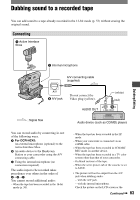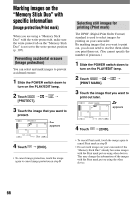Sony DCR-HC42 Operating Guide - Page 65
Deleting recorded pictures from the “Memory Stick Duo”, To check the recorded sound
 |
UPC - 027242669758
View all Sony DCR-HC42 manuals
Add to My Manuals
Save this manual to your list of manuals |
Page 65 highlights
• To set the end point for audio dubbing, beforehand, press ZERO SET MEMORY on the Remote Commander at the scene at which you want to stop audio dubbing during playback. After step 2 to 4, the recording stops automatically at the selected scene. • You can only record additional audio over a tape recorded on your camcorder. The sound may deteriorate when you dub audio on a tape recorded on other camcorders (including other DCR-HC32/HC42 camcorders). To check the recorded sound Play back the tape on which you have recorded audio (p. 23). Touch [MENU] (STANDARD SET) [AUDIO MIX] . 60min AUDIO MIX 0:00:00:00 ST1 ST2 Touch / to adjust the balance of the original sound (ST1) and the sound recorded afterwards (ST2), then touch . • The original sound (ST1) is output at the default setting. • The adjusted audio balance returns to the default setting in about 5 minutes after the battery pack or other power sources have been disconnected. Deleting recorded pictures from the "Memory Stick Duo" 1 Slide the POWER switch down to turn on the PLAY/EDIT lamp. 2 Touch . 6 0 min 1152 101-0001 2 / 10 101 MEMORY PLAY P-MENU 3 Select a picture you want to delete with / . • To delete all pictures at once, select [ALL ERASE] (p. 47). 4 Touch [YES]. • The pictures cannot be restored once they are deleted. • You can delete pictures on the index screen (p. 23). You can easily search for the picture to be deleted by displaying 6 pictures at once. Touch [ DELETE] the picture you want to delete [YES]. • Pictures cannot be deleted when a "Memory Stick Duo" with the write-protect tab is set to the write-protect position (p. 107), or when the selected picture is protected (p. 66). Dubbing/Editing 65