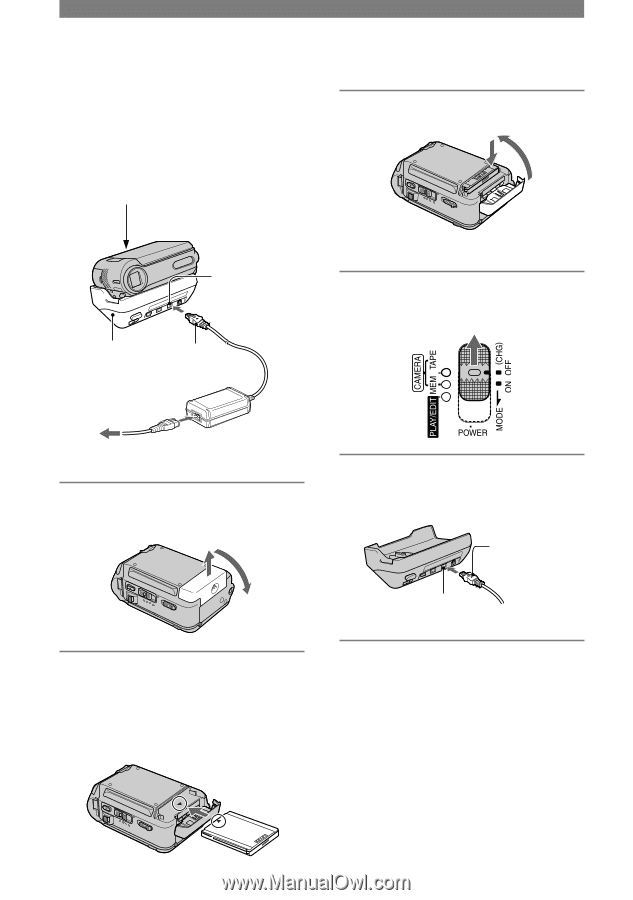Sony DCRPC55 Operating Guide - Page 10
Step 2: Charging the battery pack, OFF CHG. The default setting. - handycam
 |
UPC - 027242669697
View all Sony DCRPC55 manuals
Add to My Manuals
Save this manual to your list of manuals |
Page 10 highlights
Step 2: Charging the battery pack You can charge the "InfoLITHIUM" battery pack (A series) (p. 102) after attaching it to your camcorder. • Only the "InfoLITHIUM" battery pack (NPFA50) can be used. POWER switch 3 Close the battery cover. DC IN jack Handycam DC plug Station Power cord To the wall outlet AC Adaptor 1 Slide the battery cover in the direction of the arrow to open it. Be sure to close the cover completely. 4 Slide the POWER switch up to OFF (CHG). (The default setting.) 5 Connect the AC Adaptor to the DC IN jack on the Handycam Station. With the mark facing up DC IN jack 2 Insert the battery pack, aligning the top of the mark on the side with the top of the mark on your camcorder until it clicks. 6 Connect the power cord to the AC Adaptor and the wall outlet. 10