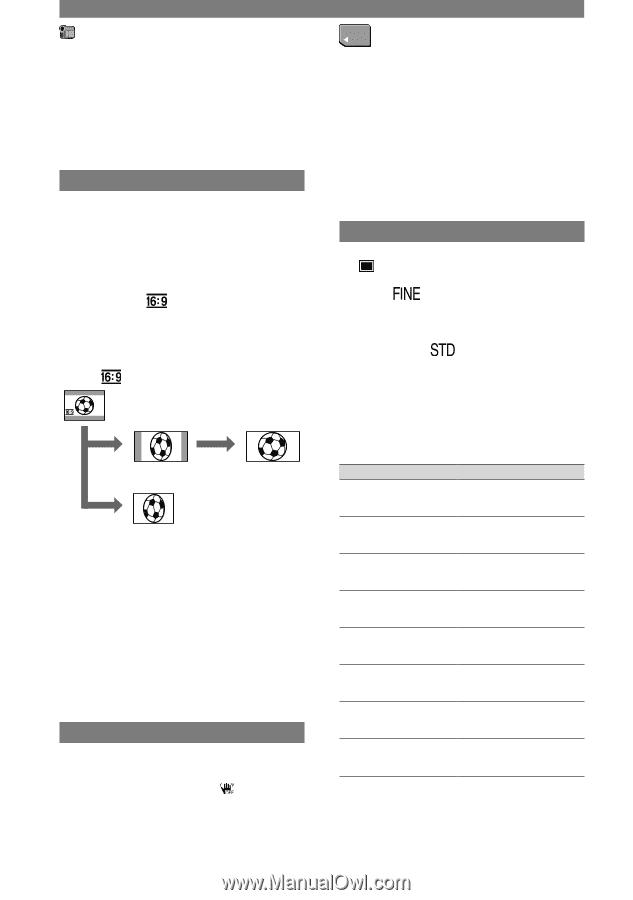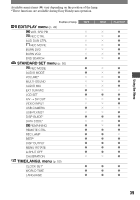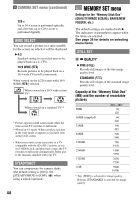Sony DCRPC55 Operating Guide - Page 44
Memory Set Menu, Wide Select, Steadyshot, Still Set
 |
UPC - 027242669697
View all Sony DCRPC55 manuals
Add to My Manuals
Save this manual to your list of manuals |
Page 44 highlights
CAMERA SET menu (continued) 120 × Up to 10 × zoom is performed optically, and after that, up to 120 × zoom is performed digitally. WIDE SELECT You can record a picture in a ratio suitable for the screen on which it will be displayed. 4:3 Standard setting (to record pictures to be played back on a 4:3 TV). 16:9 WIDE ( ) Records pictures to be played back on a 16:9 wide TV in full screen mode. When viewed on the LCD screen with [16:9 WIDE ( )] selected. When viewed on a 16:9 wide screen TV* When viewed on a standard TV** * Picture appears in full screen mode when the wide-screen TV switches to full mode. **Played in 4:3 mode. When you play a picture in the wide mode, it appears as you have seen on the LCD screen. • When you connect your camcorder to a TV compatible with the ID-1/ID-2 system, or via an S VIDEO jack, and play back a tape, the TV switches to full mode automatically. Refer also to the manuals supplied with your TV. STEADYSHOT You can compensate for camera shake (the default setting is [ON]). Set [STEADYSHOT] to [OFF] ( ) when using a tripod (optional). 44 MEMORY SET menu Settings for the "Memory Stick Duo" (QUALITY/IMAGE SIZE/ALL ERASE/NEW FOLDER, etc.) The default settings are marked with . The indicators in parentheses appear when the items are selected. See page 36 for details on selecting menu items. STILL SET QUALITY FINE ( ) Records still images at the fine image quality level. STANDARD ( ) Records still images at the standard image quality level. Capacity of the "Memory Stick Duo" (MB) and the number of recordable pictures 8MB 16MB (supplied) 32MB 64MB 128MB 256MB 512MB 1GB 640 × 480* 50 120 96 240 190 485 390 980 780 1970 1400 3550 2850 7200 5900 14500 * Top: [FINE] is selected for image quality. Bottom: [STANDARD] is selected for image quality.