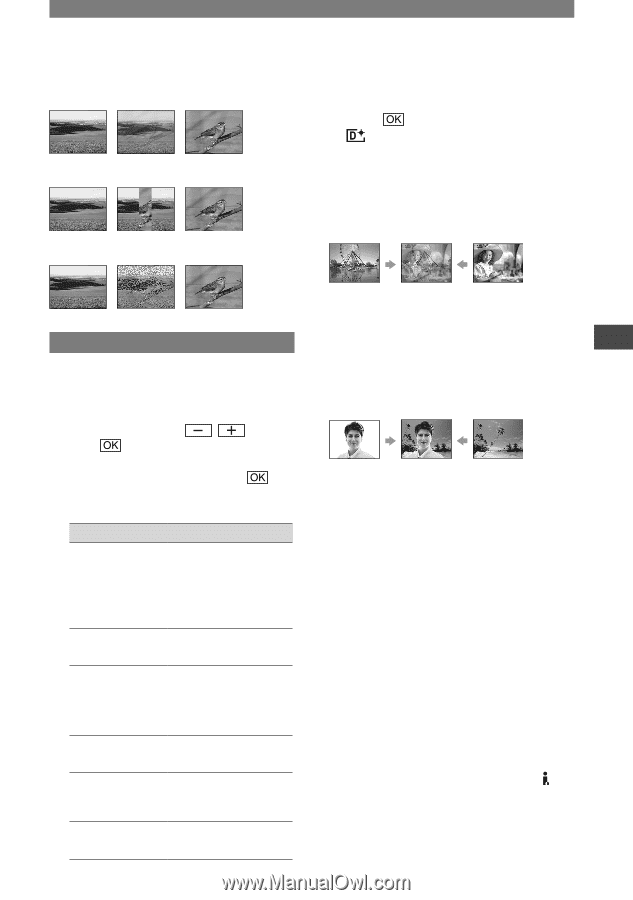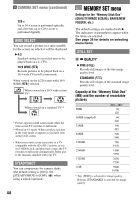Sony DCRPC55 Operating Guide - Page 47
D. EFFECT Digital effect, FLASH flash motion - dv camcorder
 |
UPC - 027242669697
View all Sony DCRPC55 manuals
Add to My Manuals
Save this manual to your list of manuals |
Page 47 highlights
OVERLAP (fade in only) WIPE (fade in only) DOT FADER (fade in only) * Available during recording only. Touch . appears. To cancel [D. EFFECT], touch [OFF] in step . STILL Records a movie while superimposing it on a previously recorded still image. Using the Menu D. EFFECT (Digital effect) You can add digital effects to your recordings. Touch the desired effect. Adjust the effect with touch . / , then When you select [STILL] or [LUMI. KEY], the image when you touch is saved as a still image. Effect STILL FLASH LUMI. KEY TRAIL SLOW SHUTTR* OLD MOVIE* Items to adjust The degree of transparency of the still image you want to superimpose on a movie. The interval of frameby-frame playback. The color scheme of the area in the still image which is to be swapped with a movie. The fade time of the incidental image. Shutter speed (1 is 1/30, 2 is 1/15, 3 is 1/8, 4 is 1/4). No adjustment necessary. FLASH (flash motion) Records a movie with a serial-still-image effect (strobe effect). LUMI. KEY (luminance key) Replaces a brighter area in a previously recorded still image (e.g. background of a person) with a movie. TRAIL Records a picture so that an incidental image like a trail is left. SLOW SHUTTR (slow shutter) The shutter speed is slowed down. Suitable for shooting a subject more clearly in a dark place. • Adjust the focus manually using a tripod since adjusting the focus automatically is hard when [SLOW SHUTTR] is selected. ([FOCUS], p. 42) OLD MOVIE Adds an old movie effect with a sepia hue to pictures. • You cannot record pictures edited using special effects on the tape in your camcorder. • You cannot add effects to externally input pictures. Also, you cannot output playback pictures edited with digital effects via the DV Interface. • You can save pictures edited using special effects on a "Memory Stick Duo" (p. 59) or record them on another tape/DVD (p. 57). Continued 47