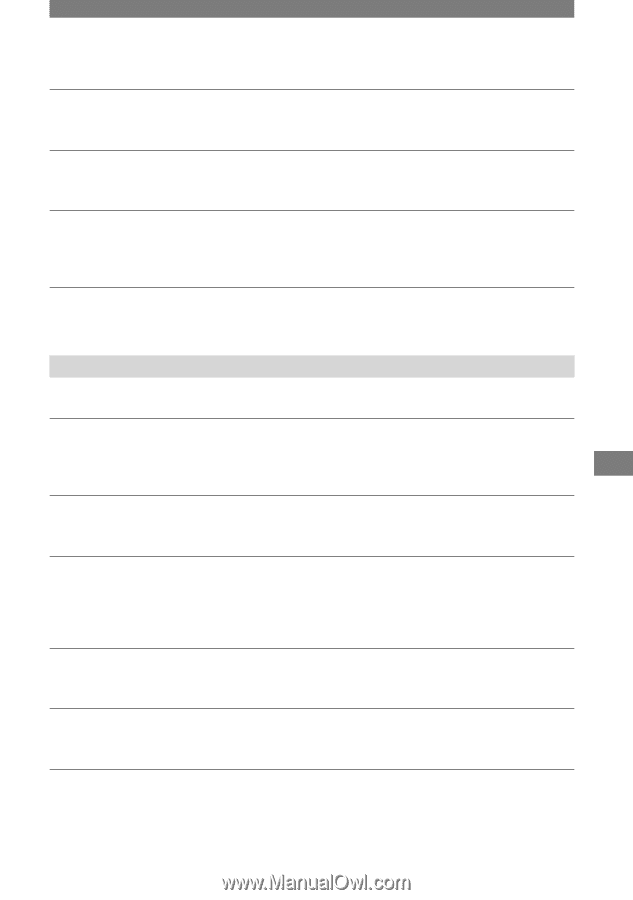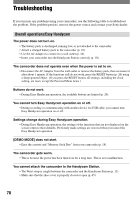Sony DCRPC55 Operating Guide - Page 83
Adjusting the image during recording, The [FLASH LEVEL] cannot be changed.
 |
UPC - 027242669697
View all Sony DCRPC55 manuals
Add to My Manuals
Save this manual to your list of manuals |
Page 83 highlights
Troubleshooting The shutter sound is not heard when you record a still image. • Set [BEEP] to [ON] (p. 52). The external flash (optional) does not work. • The power of the flash is not turned on, or the flash is not attached correctly. [END SEARCH] does not work. • The cassette was ejected after recording (p. 31). • The cassette is new and has nothing recorded. [END SEARCH] does not work correctly. • There is a blank section in the beginning or middle of the tape. This is not a malfunction. Adjusting the image during recording Refer also to "Menu" (p. 86). The auto focus does not function. • Set [FOCUS] to [AUTO] (p. 42). • The recording conditions are not suitable for auto focus. Adjust the focus manually (p. 42). [STEADYSHOT] does not function. • Set [STEADYSHOT] to [ON] (p. 44). The BACK LIGHT function does not function. • The BACK LIGHT function is canceled when you set [EXPOSURE] to [MANUAL] (p. 41) or select [SPOT METER] (p. 41). • The BACK LIGHT function does not work during Easy Handycam operation. The [FLASH LEVEL] cannot be changed. • [FLASH LEVEL] cannot be changed during Easy Handycam operation (p. 43). [DIGITAL ZOOM] does not function. • [DIGITAL ZOOM] does not function when you set [TELE MACRO] to [ON]. A vertical band appears when recording candlelight or electric light in the dark. • This occurs when the contrast between the subject and the background is too high. This is not a malfunction. Continued 83