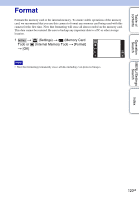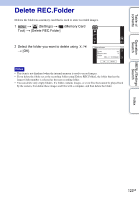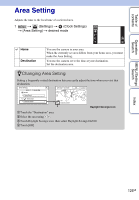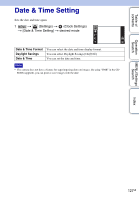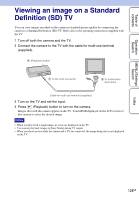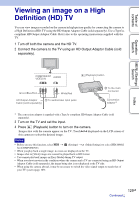Sony DSC-T110 Cyber-shot® Handbook - Page 124
Copy, Copies all images in the internal memory to a memory card. - specification
 |
UPC - 027242813359
View all Sony DSC-T110 manuals
Add to My Manuals
Save this manual to your list of manuals |
Page 124 highlights
Table of contents Operation Search Copy Copies all images in the internal memory to a memory card. 1 Insert a memory card with sufficient free capacity into the camera. 2 t (Settings) t Tool) t [Copy] t [OK] (Memory Card Notes • Use a fully charged battery pack. If you attempt to copy image files using a battery pack with little remaining charge, the battery pack may run out, causing copying to fail or possibly corrupting the data. • You cannot copy images individually. • The original images in the internal memory are retained even after copying. To delete the contents of the internal memory, remove the memory card after copying, then format the internal memory ([Format] in [Internal Memory Tool]). • A new folder is created on the memory card and all the data will be copied to it. You cannot choose a specific folder and copy images to it. MENU/Settings Search Index 124GB