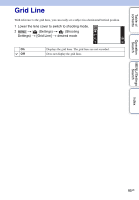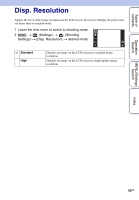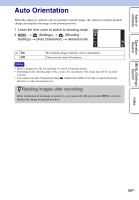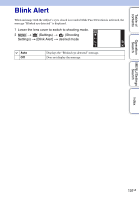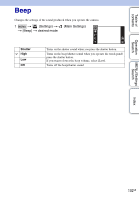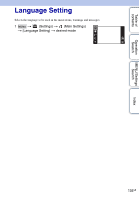Sony DSC-T110 Cyber-shot® Handbook - Page 99
Scene Recog. Guide
 |
UPC - 027242813359
View all Sony DSC-T110 manuals
Add to My Manuals
Save this manual to your list of manuals |
Page 99 highlights
Table of contents Operation Search Scene Recog. Guide You can select whether or not the guide is displayed next to the Scene Recognition icon when Scene Recognition is activated. Scene Recognition Guide 1 Lower the lens cover to switch to shooting mode. 2 t (Settings) t (Shooting Settings) t [Scene Recog. Guide] t desired mode On Displays the Scene Recognition Guide. Off Does not display the Scene Recognition Guide. MENU/Settings Search Index 99GB

Table of
contents
Operation
Search
MENU/Settings
Search
Index
99
GB
Scene Recog. Guide
You can select whether or not the guide is displayed next to the Scene Recognition icon when
Scene Recognition is activated.
1
Lower the lens cover to switch to shooting mode.
2
t
(Settings)
t
(Shooting
Settings)
t
[Scene Recog. Guide]
t
desired
mode
On
Displays the Scene Recognition Guide.
Off
Does not display the Scene Recognition Guide.
Scene Recognition Guide