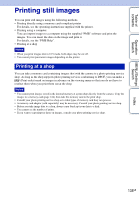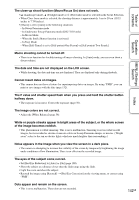Sony DSC-T110 Cyber-shot® Handbook - Page 140
Shooting still images/movies, Smile Shutter function does not work. - charger
 |
UPC - 027242813359
View all Sony DSC-T110 manuals
Add to My Manuals
Save this manual to your list of manuals |
Page 140 highlights
Table of contents Operation Search MENU/Settings Search Index The remaining charge indicator is incorrect. • This is caused when you use the camera in an extremely hot or cold location. • A discrepancy arose between the remaining charge indicator and the actual remaining battery charge. Fully discharge the battery pack once, then charge it to correct the indication. Depending on conditions of use, the display may remain incorrect. • The battery pack is dead (page 155). Replace it with a new one. Cannot charge the battery pack. • You cannot charge the battery pack using the AC Adaptor (sold separately). Use the battery charger to charge the battery. The CHARGE lamp flashes while charging the battery. • Check that the battery pack type is NP-BN1. • The CHARGE lamp flashes infrequently when you use a battery pack that has not been used for a long time. • The CHARGE lamp (on the supplied battery charger) has two flash patterns, fast flash (approx. 0.15second intervals) and slow flash (approx. 1.5-second intervals). If the lamp flashes quickly, remove the battery pack being charged, and then insert the same battery pack into the battery charger again (until it clicks). If the lamp flashes quickly again, this may indicate a battery pack problem. If the lamp flashes slowly, the charger is in standby mode and charging has temporarily stopped. Charging stops temporarily and standby mode results when the temperature is outside the range suitable for charging. Charging resumes and the CHARGE lamp lights when the temperature returns to the range suitable for charging. It is recommended to charge the battery pack within the proper charging temperature range between 10°C to 30°C (50°F to 86°F). • For details, see page 156. Shooting still images/movies Cannot record images. • When images cannot be recorded into a memory card but are recorded into the internal memory, even though a memory card has been inserted into the camera, make sure that the memory card has been fully inserted. • Check the free capacity of the internal memory or the memory card. If it is full, do one of the following: - Delete unnecessary images (page 79). - Change the memory card. • You cannot record images while charging the flash. • For recording movies, it is recommended that you use the following memory cards: - "Memory Stick PRO Duo" (Mark2) media, "Memory Stick PRO-HG Duo" media - SD memory card, SDHC memory card or SDXC memory card (Class 4 or faster) • Set [Demo Mode] to [Off] (page 106). Smile Shutter function does not work. • No image is shot if a smiling face is not detected. • Set [Demo Mode] to [Off] (page 106). 140GB