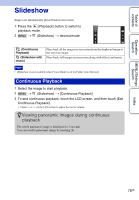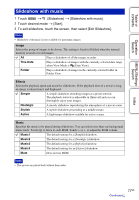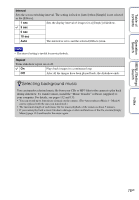Sony DSC-T110 Cyber-shot® Handbook - Page 73
Functions available in Easy Mode Viewing
 |
UPC - 027242813359
View all Sony DSC-T110 manuals
Add to My Manuals
Save this manual to your list of manuals |
Page 73 highlights
Table of contents Operation Search Easy Mode When viewing still images in Easy Mode, the playback screen text becomes larger, indicators become easier to see, and fewer functions can be used. 1 Press the (Playback) button to switch to playback mode. 2 t (Easy Mode) t [OK] Notes • The battery charge is used up more quickly because the screen brightness increases automatically. • The shooting mode also changes to [Easy Mode]. zFunctions available in Easy Mode (Viewing) (Delete) : Deletes the currently displayed image. (Zoom) : Enlarges the displayed image. • Drag up, down, right or left, or touch / / / to change the zoom position. Touch / to change the zoom magnification. : Touch [Delete Single Image] to delete the currently displayed image. Touch [Delete All Images] to delete all images in that date range or folder. Touch [Exit Easy Mode] to exit Easy Mode. • When a memory card is inserted in the camera, [View Mode] is set to [Date View]. MENU/Settings Search Index 73GB