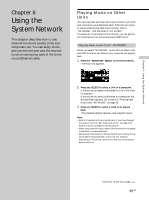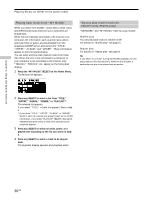Sony DVP-NW50 User Manual - Page 38
Talking with Persons in, Other Rooms INTERCOM
 |
View all Sony DVP-NW50 manuals
Add to My Manuals
Save this manual to your list of manuals |
Page 38 highlights
Chapter 6 Using the System Network Talking with Persons in Other Rooms (INTERCOM) You can talk with person in any room using the Intercom function. While INTERCOM is set to ON, the internal speaker is activated and speakers connected to the Unit are muted. The streaming on the network stops until the intercom connection is terminated on both of the sending and receiving rooms. 1 Press the "INTERCOM" SELECT on the Home Menu. The Room list appears. 2 Press any SELECT to select the room you want to contact. If the room you want to contact is not displayed on the front panel display, press the "V" SELECT to display the next page. The INTERCOM display appears, and connection is established after the receiving room answers. To adjust the speaker level during INTERCOM The volume of the INTERCOM function is independent from that in audio control. Adjust the volume with + VOLUME and - VOLUME on the Unit while the INTERCOM connection is established. Excluding a Unit from INTERCOM (Intercom Privacy) Any room in which the Intercom Privacy is set to ON, does not receive the Intercom signal. 1 Press the "V" SELECT on the Home Menu, then press the "SETUP" SELECT. The Setup Menu appears. 2 Press the "V" SELECT repeatedly until "INTERCOM PRIVACY" appears on the front panel display. 3 Press the A or B SELECT to activate Intercom Privacy mode. "PRIVACY" is highlighted and the Intercom Privacy is set to ON. A B 3 To cancel the intercom connection, press the "OFF" SELECT on the Intercom display. To answer INTERCOM Press the "ANSWER" SELECT in the receiving room. Notes • If there is no answer from the room you are trying to contact, the connection is terminated automatically in 10 seconds. • Connection between rooms terminates automatically 30 seconds after the receiving room answers. • Connection can be terminated by pressing the "OFF" SELECT from either the sending or receiving room. • A Unit can call up all the rooms using the INTERCOM function, but only one room can answer the call. Connections to rooms other than the answering room are disconnected. Press the A or B SELECT to exit the Intercom Privacy. Changing the call sound of the INTERCOM You can change the call sound heard when the room receives an intercom signal. 1 Press the "V" SELECT on the Home Menu, then press "SETUP" SELECT. The Setup Menu appears. 2 Press the "V" SELECT repeatedly until "INTERCOM RING" appears on the front panel display. 3 Press the A or B SELECT to select the sound. A B 38US