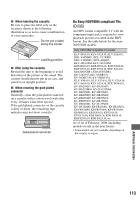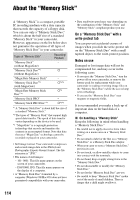Sony HDR HC3 Operating Guide - Page 109
Moisture condensation, Cassette/Tape, Memory Stick Duo, Dual Rec, Cannot record. The Memory Stick is - tape is locked check tab
 |
UPC - 086753091267
View all Sony HDR HC3 manuals
Add to My Manuals
Save this manual to your list of manuals |
Page 109 highlights
x Moisture condensation %Z Moisture condensation. Eject the cassette (p. 119) % Moisture condensation. Turn off for 1H. (p. 119) x Cassette/Tape Q Insert a cassette. (p. 24) Z Reinsert the cassette. (p. 24) • Check if the cassette is damaged. QZ The tape is locked - check the tab. (p. 112) Q The tape has reached the end. (p. 24, 31) • Rewind or change the tape. x "Memory Stick Duo" Insert a Memory Stick. (p. 24) Reinsert the Memory Stick. (p. 24, 114) • Reinsert the "Memory Stick Duo" a few times. If even then the indicator flashes, the "Memory Stick Duo" might be damaged. Try with another "Memory Stick Duo." This is a read-only Memory Stick. • Insert a writable "Memory Stick Duo." Incompatible type of Memory Stick. • A type of "Memory Stick Duo" incompatible with your camcorder is inserted (p. 114). This Memory Stick is not formatted correctly. • Check the format, then format the "Memory Stick Duo" as necessary (p. 60, 114). Cannot record. The Memory Stick is full. • Delete unnecessary images (p. 80). - The Memory Stick is locked. Check the tab. (p. 114) Cannot playback. Reinsert the Memory Stick. (p. 24) Cannot record. Reinsert the Memory Stick. (p. 24) No file. • No file is recorded or there is no readable file on the "Memory Stick Duo." Memory Stick folders are full. • You cannot create folders exceeding 999MSDCF. You cannot delete created folders using your camcorder. • You will have to format the "Memory Stick Duo" (p. 60), or delete them using your computer. Cannot record still images on Memory Stick. (p. 114) x Dual Rec No more still pictures during movie recording. • You pressed PHOTO after taking the maximum storable still images (up to 3 images can be stored) (p. 32). Continued , 109 Troubleshooting