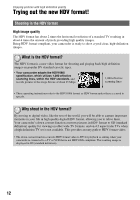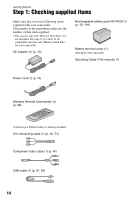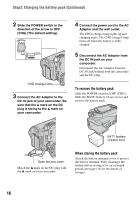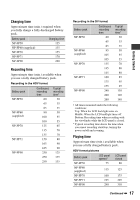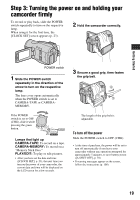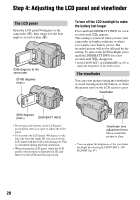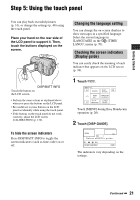Sony HDR HC3 Operating Guide - Page 16
To remove the battery pack, When storing the battery pack, Step2: Charging the battery pack Continued - light
 |
UPC - 086753091267
View all Sony HDR HC3 manuals
Add to My Manuals
Save this manual to your list of manuals |
Page 16 highlights
Step2: Charging the battery pack (Continued) 2 Slide the POWER switch in the direction of the arrow to OFF (CHG) (The default setting). CHG (charge) lamp 3 Connect the AC Adaptor to the DC IN jack of your camcorder. Be sure that the v mark on the DC plug is facing to the v mark on your camcorder. 4 Connect the power cord to the AC Adaptor and the wall outlet. The CHG (charge) lamp lights up and charging starts. The CHG (charge) lamp turns off when the battery is fully charged. 5 Disconnect the AC Adaptor from the DC IN jack on your camcorder. Disconnect the AC Adaptor from the DC IN jack holding both the camcorder and the DC plug. To remove the battery pack Slide the POWER switch to OFF (CHG). Slide the BATT (battery release) lever and remove the battery pack. BATT (battery release) lever Open the jack cover. Match the v mark on the DC plug with the v mark on your camcorder. When storing the battery pack Attach the battery terminal cover to protect the battery terminal. Fully discharge the battery before storing it for an extended period (see page 116 for the details of storage). 16