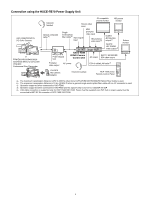Sony HXCU-FB80 Operating Instructions - Page 11
INTERCOM/TALLY/PGM intercom/tally/program, audio connector D-sub 25-pin, RS-232C/RS-422A, standard
 |
View all Sony HXCU-FB80 manuals
Add to My Manuals
Save this manual to your list of manuals |
Page 11 highlights
p INTERCOM/TALLY/PGM (intercom/tally/program audio) connector (D-sub 25-pin) Transmits and receives the various intercom, tally, and program audio signals. It connects to the intercom/tally/program audio connector of the intercom system. For information about pin assignment, see "INTERCOM/TALLY/PGM connector" (page 36) in "Pin Assignment". Note Depending on the PGM MIX LEVEL settings of the camera, PGM signal may leak into the INTERCOM output. Turn the PGM MIX LEVEL settings down to reduce the signal interference. q TRUNK connector (D-sub 9-pin, RS-232C/RS-422A standard) Connects to an external device to provide a communication path via the CCU between that device and another external device connected to the TRUNK connector on the camera. You can switch between RS-232C and RS-422A settings in the menu. For information about pin assignment, see "TRUNK connector" (page 37) in "Pin Assignment". 11