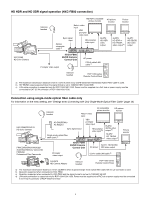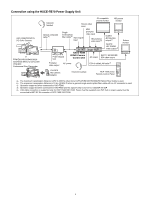Sony HXCU-FB80 Operating Instructions - Page 9
White balance adjustment control block, CUSTOM custom volume knob
 |
View all Sony HXCU-FB80 manuals
Add to My Manuals
Save this manual to your list of manuals |
Page 9 highlights
For details, see "Network diagnostics" (page 18) and "NETWORK SETTINGS menu" (page 33). q CALL button Sends a call signal to the camera connected to the CCU and any external controller (such as the RCP-1000-series Remote Control Panel). The CALL button is commonly used to raise the camera operator or external control equipment operators on the intercom. r CUSTOM (custom volume) knob Controls the function assigned to the knob on the page in the CCU CONFIGURATION menu. Turning the knob adjusts the assigned function. For details, see "VOLUME" (page 31) on and "CUSTOM" (page 32) on . s White balance adjustment control block ATW (auto tracing white balance) button PRESET (white balance preset) button WHITE (white balance manual adjustment) knobs ATW PRESET WHITE • ATW (auto tracing white balance) button The white balance is automatically adjusted in response to the lighting conditions while this button is turned on and lit. • PRESET (white balance preset) button The white balance is automatically adjusted with a 3200K color temperature preset value while this button is turned on and lit. • WHITE (white balance manual adjustment) knobs Adjusts the white balance manually. The left knob adjusts the R coefficient, and the right knob adjusts the B coefficient. The adjustment can be set to relative or absolute value mode on the page in the CCU CONFIGURATION menu. The default value is relative value mode. For details, see "R/B WHITE" (page 31) on and "R/B WHITE" (page 32) on . Note When the ATW button is lit, the WHITE knobs are deactivated. t AUTO WHITE/BLACK (white balance/black balance auto adjustment) lever Initiates the white balance or black balance auto adjustment function. WHITE automatically adjusts the white balance, and BLACK automatically adjusts the black balance. u BLACK/FLARE (black balance/flare balance manual adjustment) knobs and indicator Adjusts the black balance and flare balance manually. When the indicator is not lit, the knobs adjust the black balance. When the indicator is lit, the knobs adjust the flare balance. The left knob adjusts the R coefficient, and the right knob adjusts the B coefficient. The indicator operating mode (on/off function) can be set on the page in the CCU CONFIGURATION menu. The adjustment can be set to black balance or flare balance adjustment in relative or absolute value mode on the page in the CCU CONFIGURATION menu. The default value is black balance adjustment in relative value mode. For details, see "R/B BLACK" (page 31) on and "R/B BLACK" (page 32) on . v IRIS/MASTER BLACK adjustment control block MASTER BLACK (master black adjustment) knob EXT (lens extender) indicator AUTO (auto iris) button AUTO IRIS/MB ACTIVE IRIS MASTERBLACK EXT IRIS/MB ACTIVE (iris/master black active) indicator IRIS (iris adjustment) knob • MASTER BLACK (master black adjustment) knob Adjusts the master black manually. The adjustment can be set to relative or absolute value mode on the page in the CCU CONFIGURATION menu. The default value is relative value mode. For details, see "M BLACK" (page 31) on and "M BLACK" (page 32) on . • EXT (lens extender) indicator Turns on to indicate that the lens extender is in-use on the camera. • AUTO (auto iris) button Switches the lens auto iris adjustment function on/off (button light turns on/off). The iris is automatically adjusted in response to the input light level. When the button is not lit, the iris is adjusted manually. • IRIS/MB ACTIVE (iris/master black active) indicator Indicates, when lit, that the iris and master black controls are active (in panel active state set by the PANEL ACTIVE button). When the indicator is lit, the iris and master black can be adjusted from the CCU. Note The indicator is not lit when the iris and master black controls in the RCP-1000-series Remote Control Panel are active. • IRIS (iris adjustment) knob When the AUTO button is not lit: Adjusts the lens iris manually. When the AUTO button is lit: Finely adjusts the auto adjusted iris value. The adjustment can be set to relative or absolute value mode on the page in the CCU CONFIGURATION menu. The default value is absolute value mode. For details, see "IRIS" (page 31) on and "IRIS" (page 32) on . 9