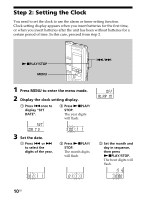Sony ICD-BP150 Operating Instructions (primary manual) - Page 15
Various Ways of Recording, Basic Operations - voice recorder
 |
View all Sony ICD-BP150 manuals
Add to My Manuals
Save this manual to your list of manuals |
Page 15 highlights
Basic Operations Various Ways of Recording Starting recording automatically in response to the sound - Advanced VOR function When VOR (voice operated recording) selector on the rear is set to ON, recording starts when the recorder detects sound and stops when no sound is heard. Note VOR function is affected by the sound around you. Set the MIC SENS selector to either H or L (see page 14). If recording is not satisfactory after you have changed the microphone sensitivity, or for important recording, set the VOR selector to OFF. Recording with an external microphone or from other equipment Connect a plug-in-power type microphone or other equipment to the MIC (PLUG IN POWER) jack. When you connect an external microphone, the built-in microphone is automatically cut off. When a plug-in-power type microphone is connected, power is automatically supplied to the microphone from the IC recorder. Adding a recording To add a recording to a previously recorded message or to add an overwrite recording during playback, see pages 24 and 25. 15GB