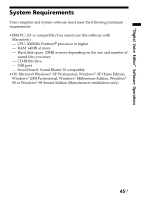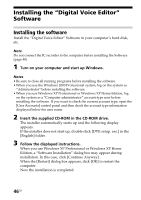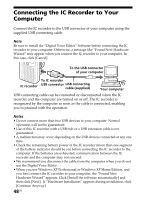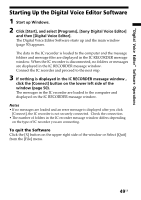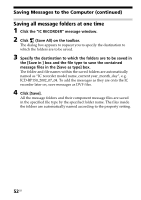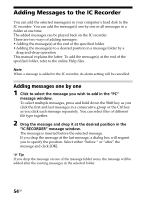Sony ICD-BP150 Operating Instructions (primary manual) - Page 49
Starting Up the Digital Voice Editor Software, Click [Start], and select [Programs] - ic recorder windows 7
 |
View all Sony ICD-BP150 manuals
Add to My Manuals
Save this manual to your list of manuals |
Page 49 highlights
"Digital Voice Editor" Software Operations Starting Up the Digital Voice Editor Software 1 Start up Windows. 2 Click [Start], and select [Programs], [Sony Digital Voice Editor] and then [Digital Voice Editor]. The Digital Voice Editor Software starts up and the main window (page 50) appears. The data in the IC recorder is loaded to the computer and the message folders and message files are displayed in the IC RECORDER message window. When the IC recorder is disconnected, no folders or messages are displayed in the IC RECORDER message window. Connect the IC recorder and proceed to the next step. 3 If nothing is displayed in the IC RECORDER message window , click the [Connect] button on the lower left side of the window (page 50). The messages in the IC recorder are loaded to the computer and displayed on the IC RECORDER message window. Notes • If no messages are loaded and an error message is displayed after you click [Connect], the IC recorder is not securely connected. Check the connection. • The number of folders in the IC recorder message window differs depending on the type of IC recorder you are connecting. To quit the Software Click the [X] button on the upper right side of the window or Select [Quit] from the [File] menu. 49GB