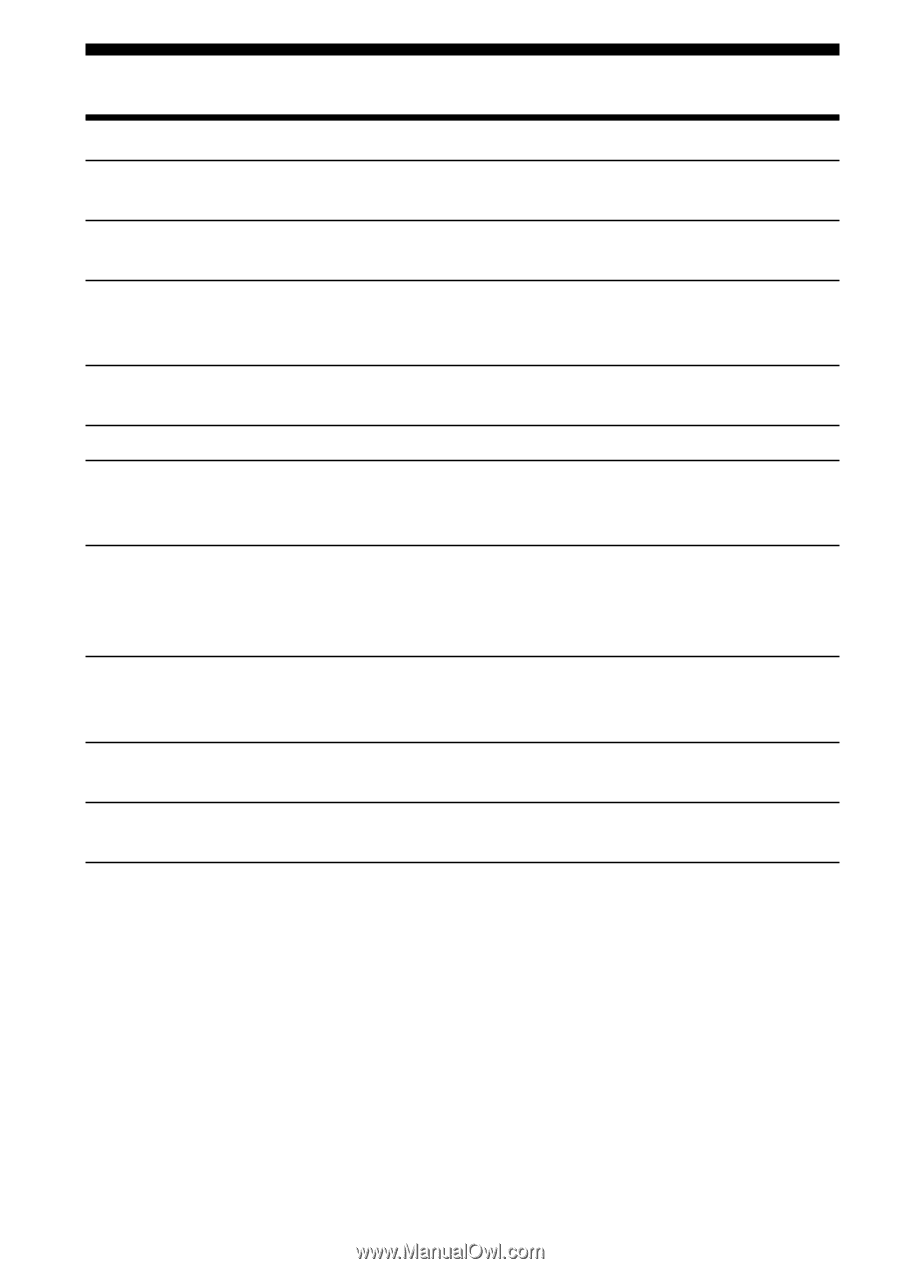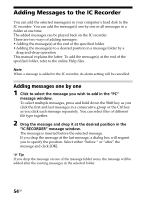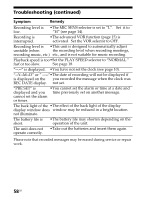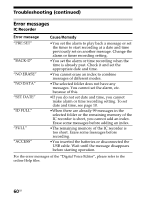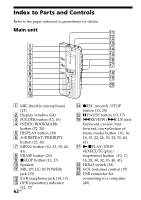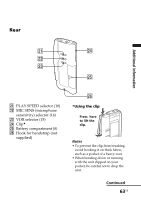Sony ICD-BP150 Operating Instructions (primary manual) - Page 58
Troubleshooting continued, Symptom, Remedy
 |
View all Sony ICD-BP150 manuals
Add to My Manuals
Save this manual to your list of manuals |
Page 58 highlights
Troubleshooting (continued) Symptom Remedy Recording level is •The MIC SENS selector is set to "L". Set it to low. "H" (see page 14). Recording is interrupted. •The advanced VOR function (page 15) is activated. Set the VOR selector to OFF. Recording level is •This unit is designed to automatically adjust unstable (when the recording level when recording meetings, recording music, etc.) etc., and is not suitable for music recording. Playback speed is too•Set the PLAY SPEED selector to "NORMAL." fast or too slow. See page 18. "--:--" is displayed. •You have not set the clock (see page 10). "--Y--M--D" or " --:--"•The date of recording will not be displayed if is displayed on the you recorded the message when the clock was REC DATE display. not set. "PRE SET" is •You cannot set the alarm or time at a date and displayed and you time previously set on another message. cannot set the alarm or timer. The back light of the •The effect of the back light of the display display window does window may be reduced in a bright location. not illuminate. The battery life is •The battery life may shorten depending on the short. operation of the unit. The unit does not •Take out the batteries and insert them again. operate correctly. Please note that recorded messages may be erased during service or repair work. 58GB