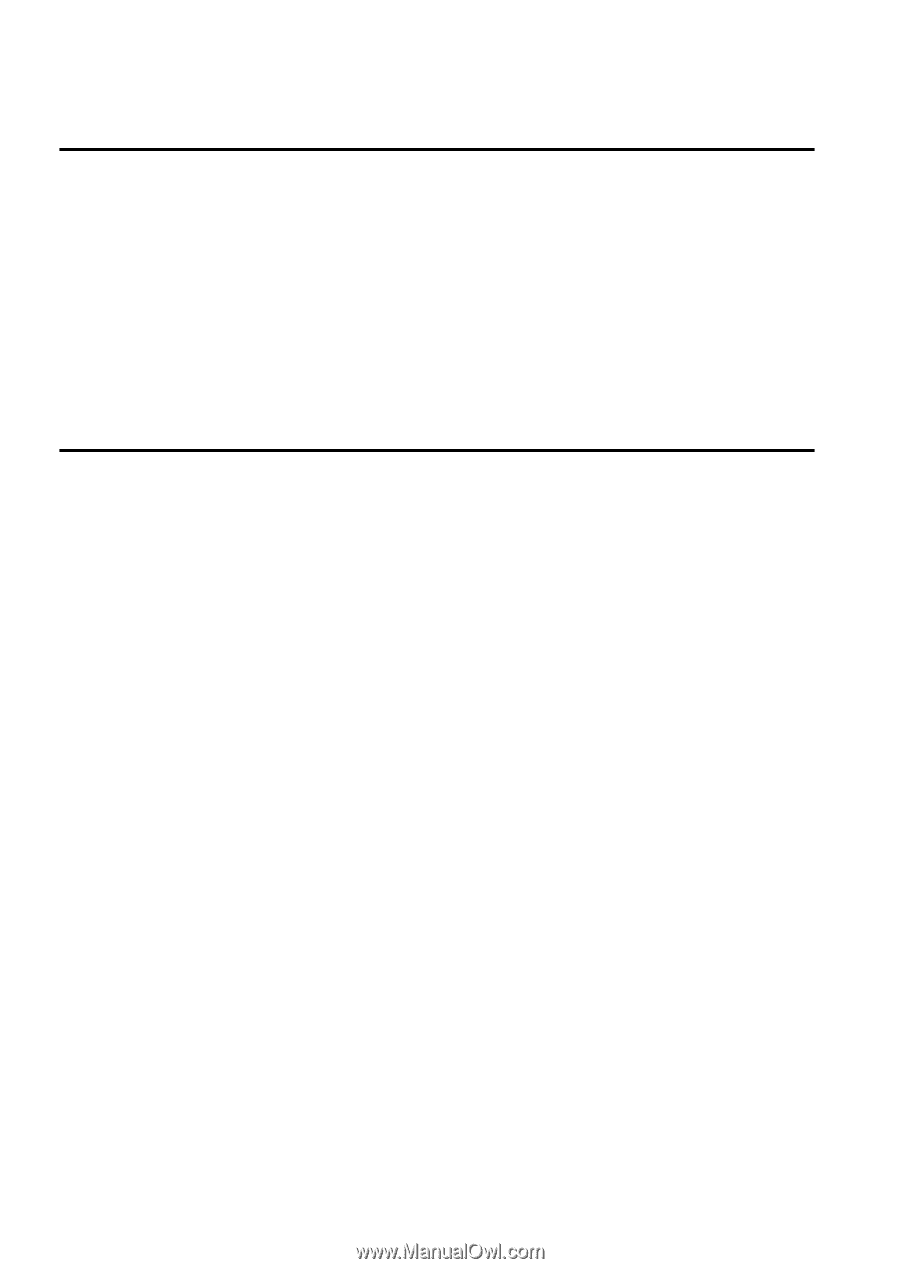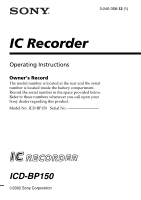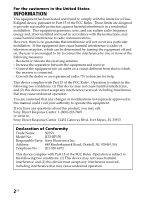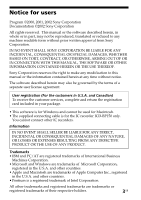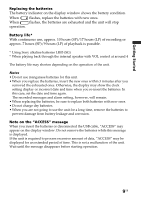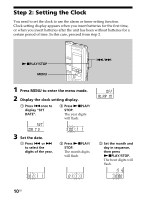Sony ICD-BP150 Operating Instructions (primary manual) - Page 5
Digital Voice Editor Software Operations, Additional Information - ic recorder v o r
 |
View all Sony ICD-BP150 manuals
Add to My Manuals
Save this manual to your list of manuals |
Page 5 highlights
"Digital Voice Editor" Software Operations What you can do with the "Digital Voice Editor" Software 42 Using Online Help Files of the Software 44 System Requirements 45 Installing the "Digital Voice Editor" Software 46 Connecting the IC Recorder to Your Computer 48 Starting Up the Digital Voice Editor Software 49 Names and Functions of the Main Window 50 Saving Messages to the Computer 51 Adding Messages to the IC Recorder 54 Additional Information Precautions 56 Troubleshooting 57 Index to Parts and Controls 62 Specifications 65 Index ...66 Notes • The illustrations in this manual may differ from the actual software. • Explanations in this manual assume that you are familiar with basic operations of Windows. For how to use your computer and operating system, please refer to the respective manuals. 5GB