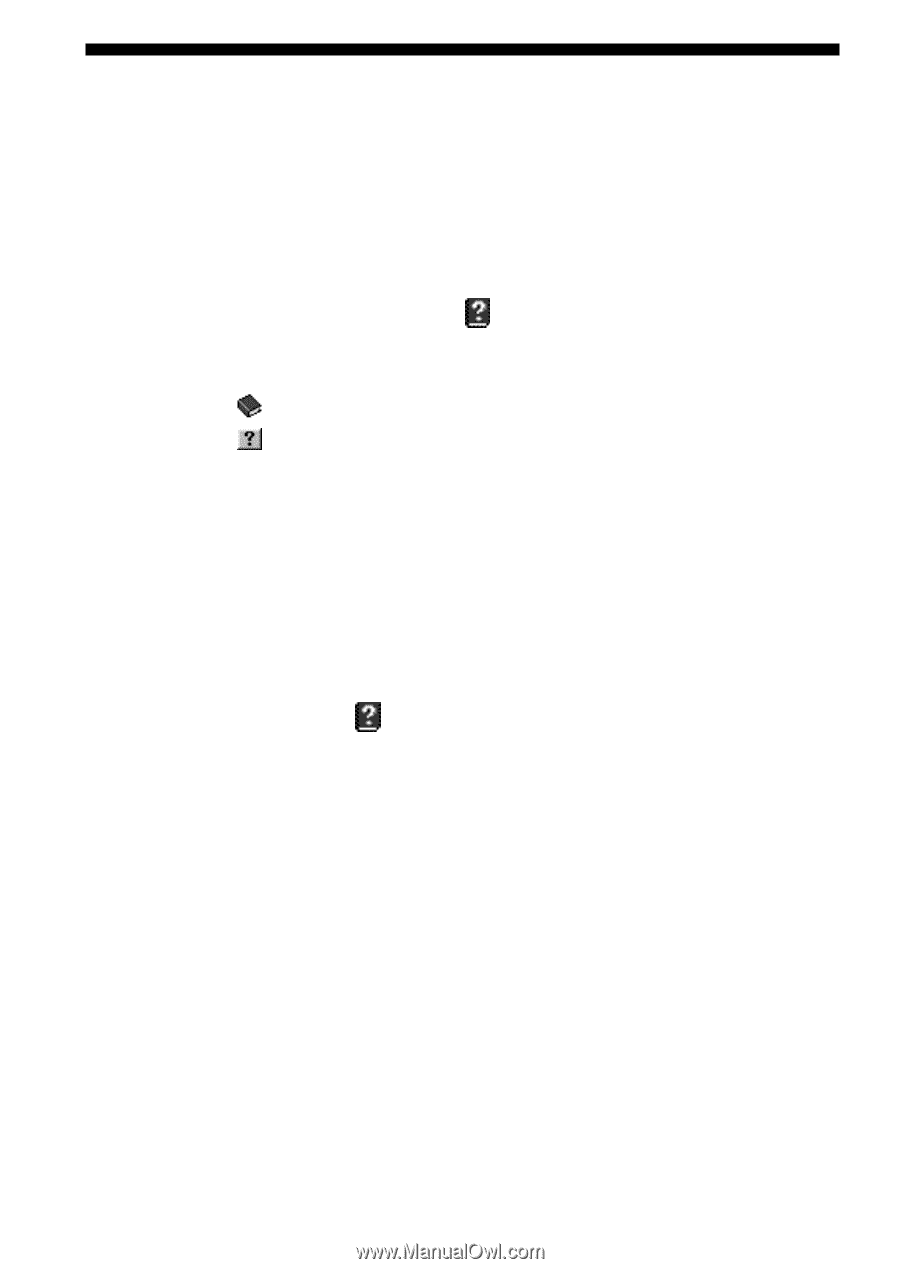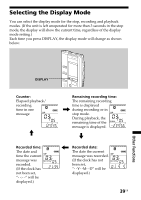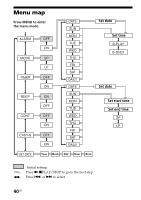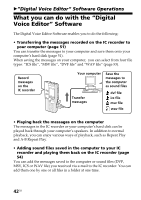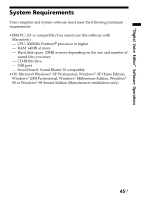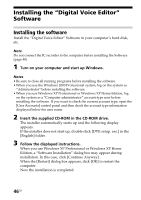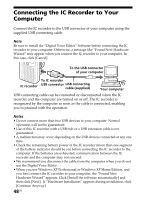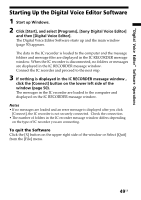Sony ICD-BP150 Operating Instructions (primary manual) - Page 44
Using Online Help Files of the Software - digital voice editor
 |
View all Sony ICD-BP150 manuals
Add to My Manuals
Save this manual to your list of manuals |
Page 44 highlights
Using Online Help Files of the Software For details on how to use the "Digital Voice Editor" software, refer to the online Help files. There are three ways to open online Help file: • Click [Start], [Programs], [Sony Digital Voice Editor], and then [Help]. • After starting up the software, select [Help Topics] in the [Help] menu. • After starting up the software, click (Help topics) in the Toolbar. To search from the table of contents in the Help files • Double-click to display the titles of the contents. • Double-click to display the explanations. To search with a key word Click [Key word] in the search dialog box in the Help topics. The list of key words is displayed. Input the key word or scroll the list of key words. To display the explanations of the key word, select the key word from the list and click [Find]. Notes • From the [Help] menu, or in the Toolbar, you can open English Help files only. • Help files in your language may not be supplied with this software. 1 Tip For the latest information, refer to the "readme.txt" file. To open the file, click [Start], [Programs], [Sony Digital Voice Editor], and then [ReadMe]. 44GB