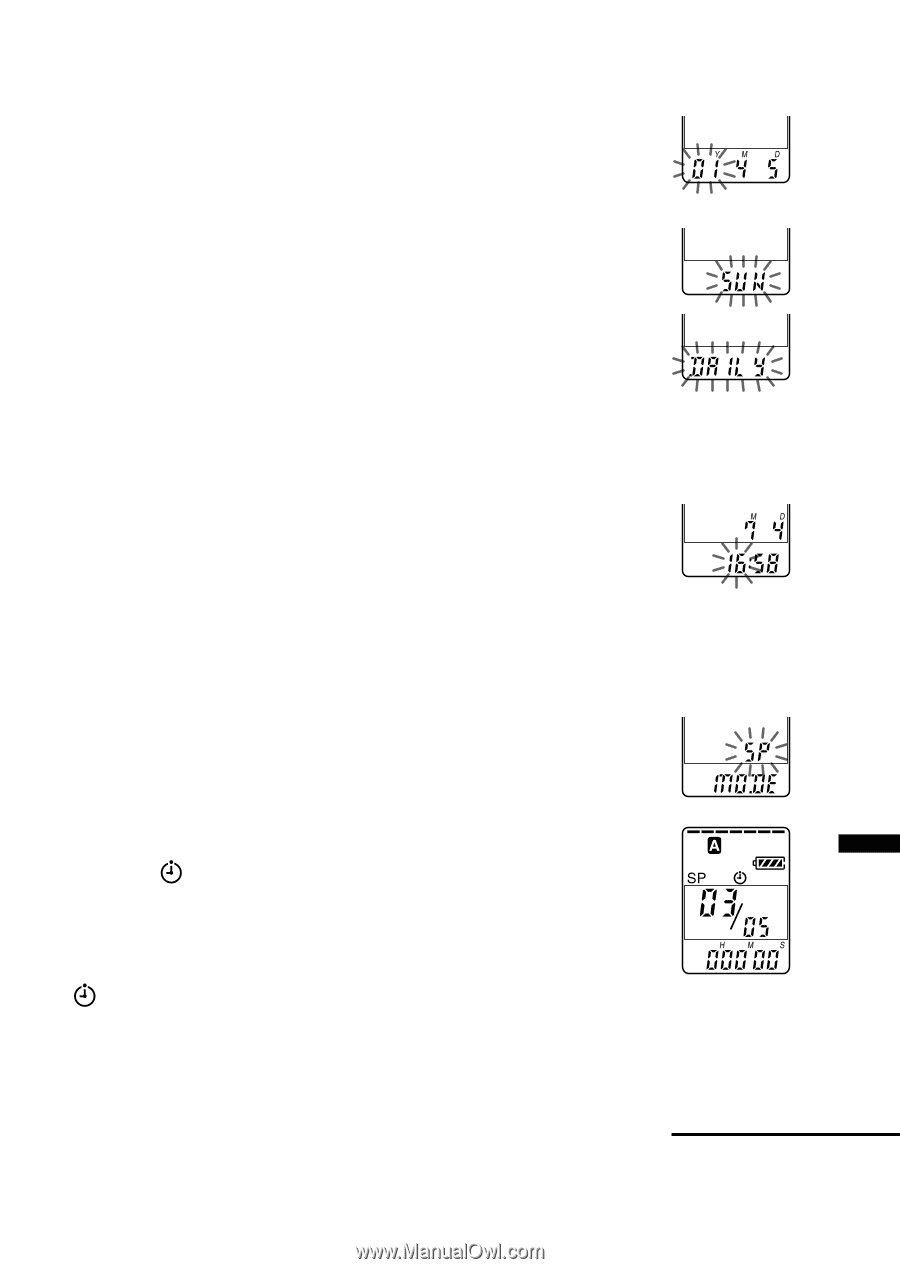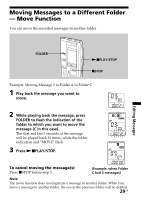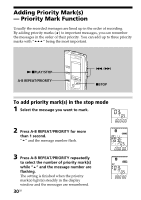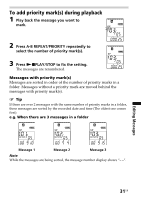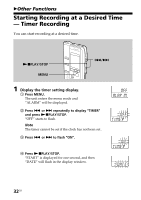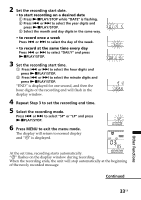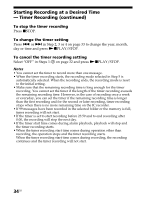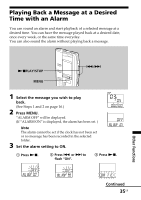Sony ICD-BP150 Operating Instructions (primary manual) - Page 33
Other Functions, Press MENU to exit the menu mode. - digital recorder
 |
View all Sony ICD-BP150 manuals
Add to My Manuals
Save this manual to your list of manuals |
Page 33 highlights
2 Set the recording start date. • to start recording on a desired date 1 Press NxPLAY/STOP while "DATE" is flashing. 2 Press . or > to select the year digits and press NxPLAY/STOP. 3 Select the month and day digits in the same way. • to record once a week Press . or > to select the day of the week. • to record at the same time every day Press . or > to select "DAILY" and press NxPLAY/STOP. 3 Set the recording start time. 1 Press . or > to select the hour digits and press NxPLAY/STOP. 2 Press . or > to select the minute digits and press NxPLAY/STOP. "END" is displayed for one second, and then the hour digits of the recording end will flash in the display window. 4 Repeat Step 3 to set the recording end time. 5 Select the recording mode. Press . or > to select "SP" or "LP" and press NxPLAY/STOP. 6 Press MENU to exit the menu mode. The display will return to normal display and " " is displayed. At the set time, recording starts automatically. " " flashes on the display window during recording. When the recording ends, the unit will stop automatically at the beginning of the newly recorded message. Continued 33GB Other Functions