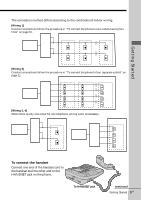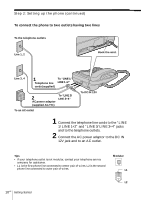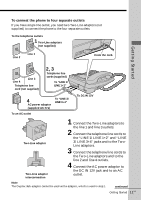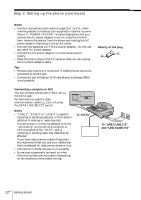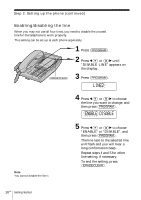Sony IT-M704 Operating Instructions - Page 12
Step 2: Setting up the phone continued, Notes, Connecting a computer or FAX, Polarity of the plug
 |
View all Sony IT-M704 manuals
Add to My Manuals
Save this manual to your list of manuals |
Page 12 highlights
Step 2: Setting up the phone (continued) Notes • Conduct connections instructed on page 10 or 11 first, when inserting battery for backup (not supplied) in case for a power failure. If "POWER FAILURE" remains displayed when you connect the AC power adaptor to an AC outlet for the first time, remove the battery from the phone and unplug the AC power adaptor, then plug it into an AC outlet. • Use only the supplied AC-T71 AC power adaptor. Do not use any other AC power adaptor. • Connect the AC power adaptor to a continuous power supply. • Place the phone close to the AC outlet so that you can unplug the AC power adaptor easily. Tips • Phones other than the IT-M704 and IT-M804 phones cannot be connected to LINE 1 jack. • Connection and utilization of Private Branch Exchange (PBX) is not possible. Polarity of the plug Connecting a computer or FAX You can connect a computer or FAX, etc. to the DATA jack. For the line to be used for data communication, select L2, L3 or L4 using the DATA LINE SELECT switch. DADTAATA L2L2 L3L3 L4L4 DATA LLIINNEE SSEELLEECCTT Notes • "LINE 2", "LINE 3" or "LINE 4" is used for receiving or sending computer or FAX data in addition to making or receiving calls. If a call comes in on the line selected with the "call waiting" service while a computer or FAX connected to the "DATA" jack is receiving or sending data, that data may be effected. If you have data communication frequently, we recommend that you and your callers use the line selected for data communication only. • Connection to ADSL devices is not possible. • Noise may occasionally be heard on other lines during data communication depending on the condition of the indoor wiring. To "DATA" Computer or FAX To "LINE 1/LINE 1+2" and "LINE 3/LINE 3+4" 12US Getting Started