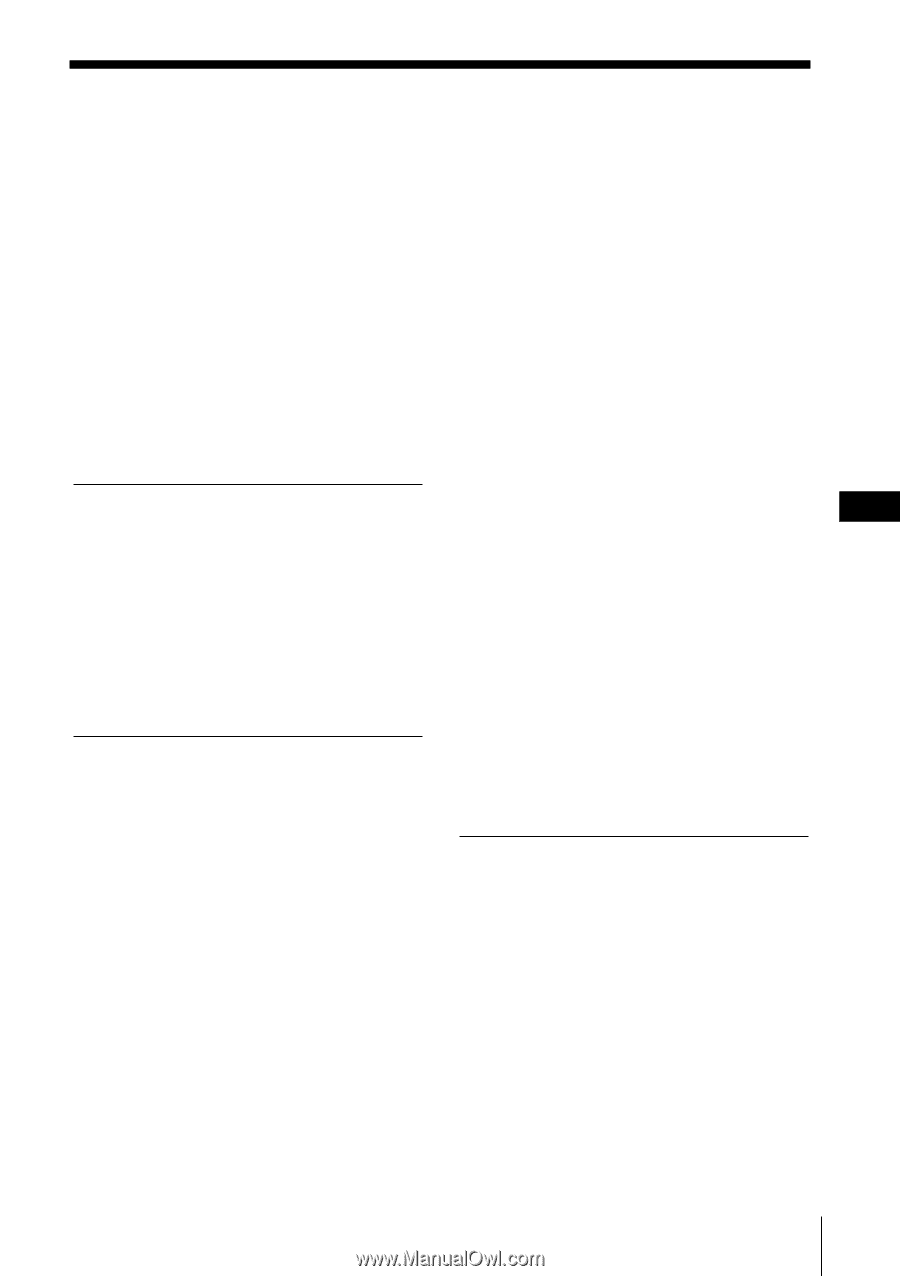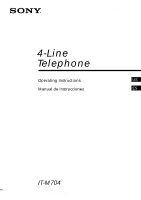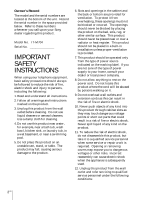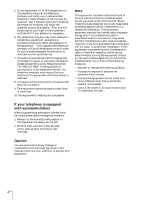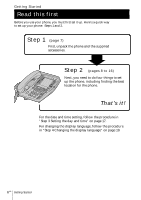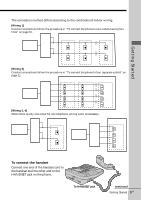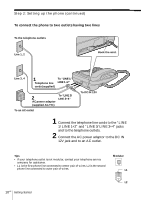Sony IT-M704 Operating Instructions - Page 5
Table of contents, Getting Started, Basics - specifications
 |
View all Sony IT-M704 manuals
Add to My Manuals
Save this manual to your list of manuals |
Page 5 highlights
Table of contents Getting Started Intercom Operation 6 Read this first 7 Step 1: Checking the package contents 37 Talking between the phones (Intercom) 39 Voice paging (PAGE) 8 Step 2: Setting up the phone 40 Paging all phones (ALL PAGE) 17 Step 3: Setting the day and time 19 Step 4: Changing the display language 41 Having an intercom conference call 42 Transferring a call 20 Identifying the parts 22 Lamp indications 43 To transfer during an intercom call 43 To transfer during a page Basics 43 To transfer during an all US page 23 Making calls 26 Redialing 27 Making another call while talking 28 Receiving calls 30 Receiving a call while talking Telephone Features 31 One-touch dialing 31 Storing phone numbers 33 Erasing a stored phone number 33 Making calls with one-touch dialing 34 Having a three-way conference call 34 Making another call while talking 35 Receiving a call while talking 36 Using visual message waiting service Additional Information 44 Mounting the phone on a wall 45 Using the phone during a power failure 46 Maintenance 47 Troubleshooting 49 Specifications 50 Index Back cover LIMITED WARRANTY Table of contents 5US