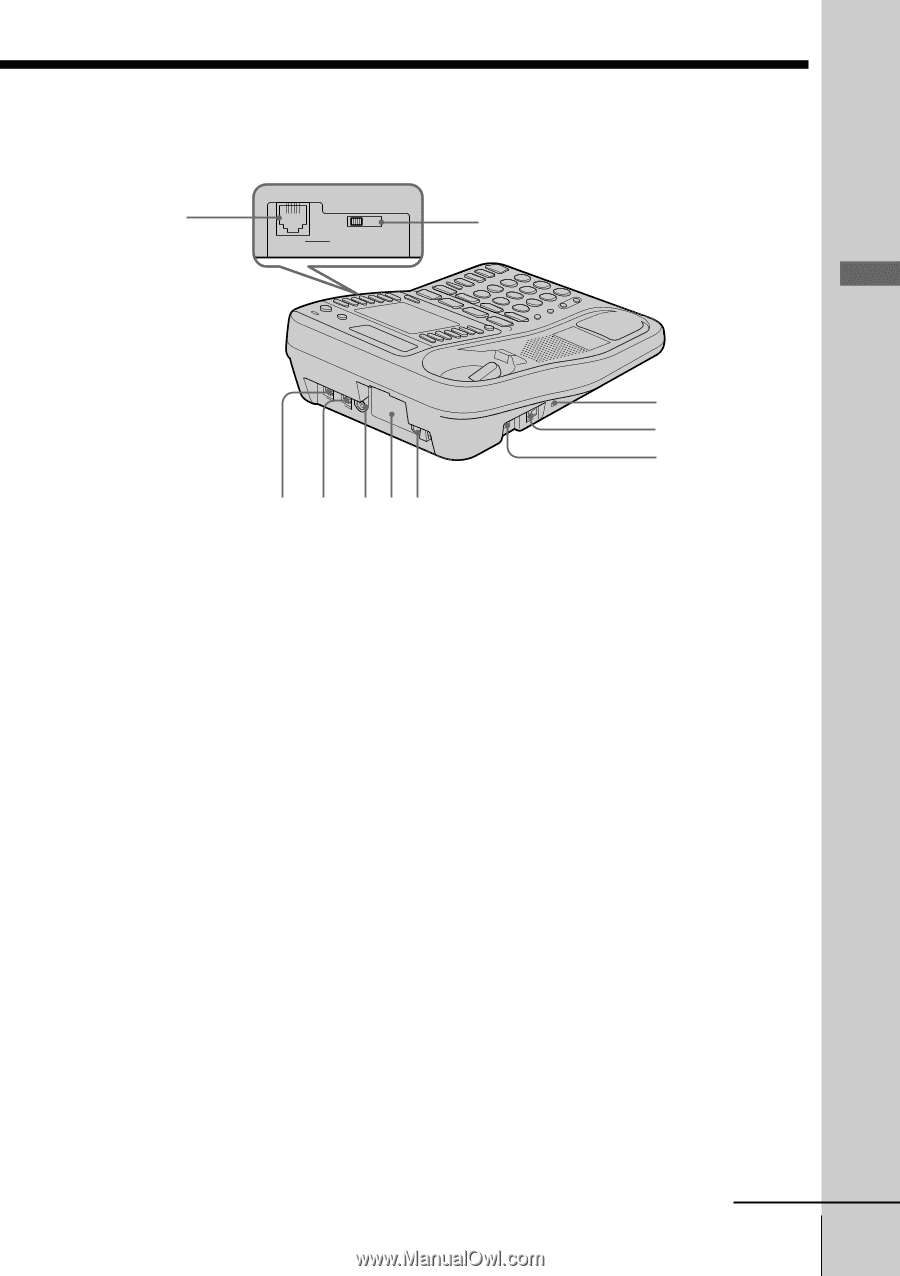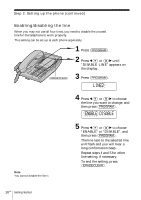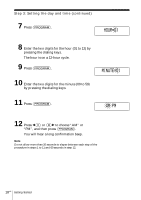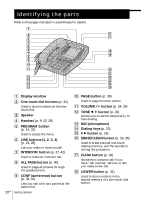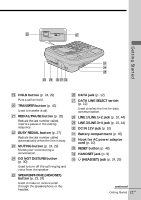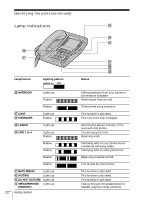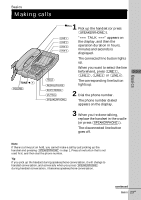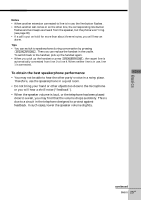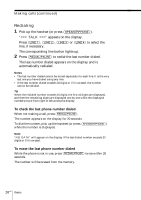Sony IT-M704 Operating Instructions - Page 21
DC IN 12V jack, DO NOT DISTURB button
 |
View all Sony IT-M704 manuals
Add to My Manuals
Save this manual to your list of manuals |
Page 21 highlights
wh DATA L2 L3 L4 DATA LINE SELECT wj Getting Started ed ef eg wk wl e; ea es ql HOLD button (p. 24, 29) Puts a call on hold. w; TRANSFER button (p. 42) Used to transfer a call. wa REDIAL/PAUSE button (p. 26) Redials the last number called, inserts a pause in the dialing sequence. ws BUSY REDIAL button (p. 27) Redials the last number called automatically when the line is busy. wd MUTING button (p. 24, 29) Mutes your voice during a conversation. wf DO NOT DISTURB button (p. 30) Used to turn off the call ringing and voice from the speaker. wg SPEAKERPHONE (HEADSET) button (p. 23, 24) Used to make or receive a call through the speakerphone or the headset. wh DATA jack (p. 12) wj DATA LINE SELECT switch (p. 12) Used to select the line for data communication. wk LINE 1/LINE 1+2 jack (p. 10, 44) wl LINE 3/LINE 3+4 jack (p. 10, 44) e; DC IN 12V jack (p. 10) ea Battery compartment (p. 45) es Hook for AC power adaptor cord (p. 10) ed RESET button (p. 48) ef HANDSET jack (p. 9) eg I (HEADSET) jack (p. 24, 29) continued Getting Started 21US