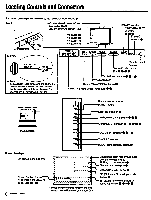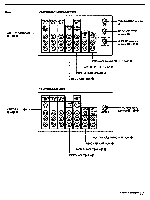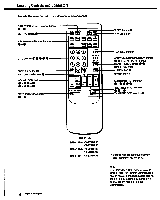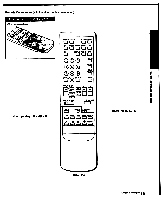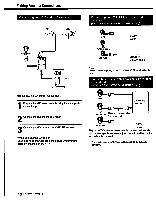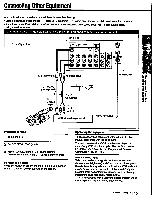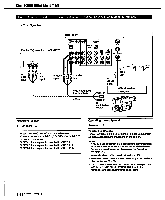Sony KV-32XBR76 Operating Instructions - Page 11
Making, Antenna, Connections
 |
View all Sony KV-32XBR76 manuals
Add to My Manuals
Save this manual to your list of manuals |
Page 11 highlights
Making Antenna Connections Although you can use either an indoor or outdoor antenna with the TV, an outdoor antenna will provide you with better picture quality. You can receive cable TV by connecting a cable supplied by your local cable company. Connecting a VHF, UHF or VHF/UHF combination antenna or CATV cable Check your antenna cable type. If you have 75-ohm coaxial cable (round), attach an F-type connector (not supplied). If you have 300-ohm twin-lead cable (flat), attach a 300-75 ohm adaptor (not supplied). Using 75-ohm coaxial cable (round) 1Prepare the end of the cable by attaching the F-type connector as shown below. a 7 mm CA inch) 10 mm (% inch) M F- E (3.-410 c 3 mm (', inch) d „0,_ 2 Plug the connector into the VHF/UHF terminal at the rear of the TV. Using 300-ohm twin-lead cable {flat) 1 Prepare the end of the cable by attaching the 300-75 ohm adaptor as shown below. a -;"-Z.40;5: -r4t-itt b Loosen with a screwdriver. Attach the cable and C fasten with a screwdriver. 300-75 ohm adaptor e Ea = A.10 I 0) to o o cz) 5"== a 2 Plug the adaptor into the VHF/UHF terminal at the rear of the TV. (Rear of the TV) VHF/UHF eve (Rear of the TV) VHF/UHF • Most combination antennas are equipped with a signal splitter. Remove the splitter and attach the appropriate connector. Chapter 1: Setting Up 111