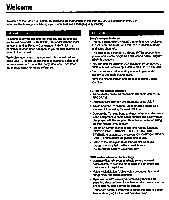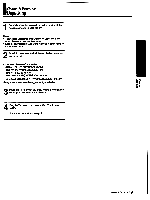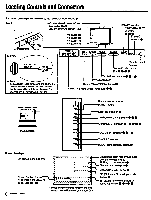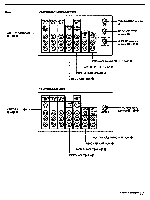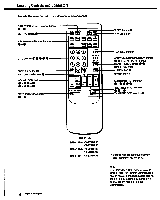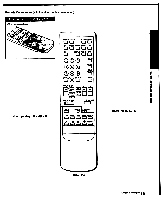Sony KV-32XBR76 Operating Instructions - Page 5
Unpacking
 |
View all Sony KV-32XBR76 manuals
Add to My Manuals
Save this manual to your list of manuals |
Page 5 highlights
'Chapter 1:Setting Up Unpacking 1 Carefully follow the instructions on the outside of the pacldng carton to unpack the TV. Notes • The supplied accessories are packed in the upper part of the carton. Be sure not to throw them away. • Keep the original carton and packing materials to safely transport the TV in the future. 2 Check to make sure that all the supplied accessories are included: • Universal Remote Commander (1) (RM-Y113A: KV-27XBR36/32XBR36 RM-Y112A: KV-27XBR26/32XBR26 RM-Y115: KV-32XBR76) with 2 size M (R6) EVEREADY batteries • Cordless headphones (1) (KV-27XBR36132XBR36 only) If any accessories are missing, contact your dealer. 3 Place the TV in a cool, dry place where the ventilation openings at the sides are not blocked. 4 Plug the TV power cord into an AC 120 volt power outlet. For further precautions, see p. 2. 5 Chapter 1: Setting Up I