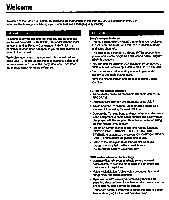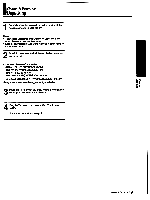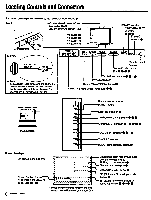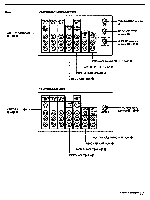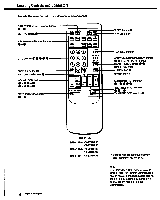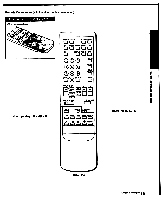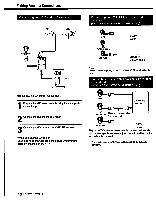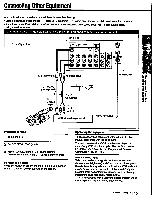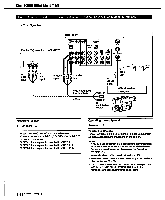Sony KV-32XBR76 Operating Instructions - Page 9
Remote, Commander, video, control, cover
 |
View all Sony KV-32XBR76 manuals
Add to My Manuals
Save this manual to your list of manuals |
Page 9 highlights
Remote Commander (with the video control cover open) Opening the video control cover Slide the cover down. 4, 3. .er Video operating buttons 41-41 Dht'+OEra'DSWA5oP CH- P0SM0N AUDIO _WE OD O 00 ®o® (Do® PmsHEAD D YQ 15R AN WINDOW VOL CH RiciN3u CEI cm 1=1 VE-F-36Ma1OP 11(0110X 00DEOSE6TANDARD 0 nnnPoes Oc- (5 urn STANDARD button RM-Y113A Chapter 1: Setting Up 19
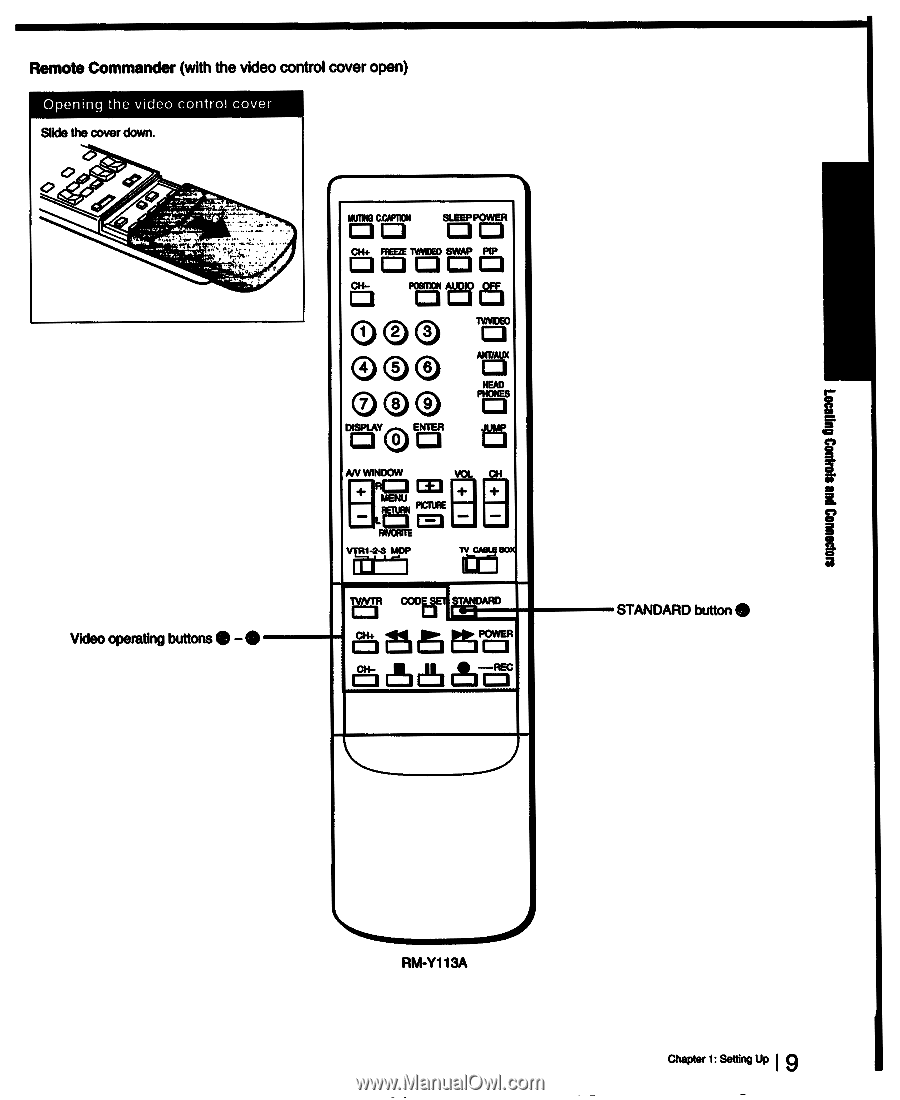
Remote
Commander
(with
the
video
control
cover
open)
Opening
the
video
control
cover
Slide
the
cover
down.
4,
3.
.er
Video
operating
buttons
41
-41
DO
Do
ht'+
Era'
SWAP
5
CH-
O
P0SM0N
D
AUDIO
_WE
O
00
®
o®
HEAD
(Do®
Pms
D
Y
Q
15R
AN
WINDOW
R
i
ci
Nu
3
CEI
1=1
VOL
CH
cm
VE-F6a1
-3
MOP
11(0110X
0
00DE
O
SE6TANDARD
nnnPoes
Oc
-
(5
urn
RM-Y113A
STANDARD
button
Chapter
1:
Setting
Up
19