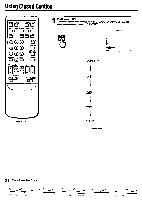Sony KV-32XBR76 Operating Instructions - Page 38
Watching, Pictures
 |
View all Sony KV-32XBR76 manuals
Add to My Manuals
Save this manual to your list of manuals |
Page 38 highlights
Chapter 3: UsingAdvancedFeatures Watching Two Pictures at Once (PIP) You can watch both the main picture and a window picture simultaneously, using the Picture-in-Picture (PIP) function. Models KV-27XBR36/32XBR36/32XBR76 are equipped with two-tuner PIP, allowing you to watch two TV channels at once. Models KV-27XBR26/32XBR26 are equipped with one-tuner PIP. To watch two TV channels, you must first connect a VCR to the TV, to watch a second TV channel through the VCR tuner. (See "Connecting Other Equipment," pp. 13 -14.) 6 -Main VITE0 1 picture X*1- Window picture Picture-in-Picture special features When watching the main picture and a window picture, you can: • Swap the main and window pictures (SWAP). • Change the position of the window picture (POSITION). • Display a still picture (FREEZE). • Choose the sound from the main or window picture (AUDIO). • Usten to the window picture sound through the supplied cordless headphones (HEADPHONES). (KV-27XBR36/32XBR36 only) Displaying a window picture Remote Commander a6c* s75'0a5sa IWII CCAPSON SLEEP POWER aa OMEI 000 No Press PIP to display a window picture Input source mode or TV channel for the main picture PIP * size Input source mode or TV channel for the window picture PIP Notes • The window picture sound is also output from the VAR. AUDIO OUT jacks. The AUDIO LINE OUT and MONITOR OUT jacks output the main picture sound only. • The video label and channel caption will not appear with the window picture even if you have set them. • If you select a blocked channel in the window picture, the display "BLOCKED" appears with the window picture. (See "Setting CHANNEL BLOCK," pp. 60 - 61.) A windowpicture appears in the lastmodeyou watched. Each time youpressPIP, a 1/9 or 1/16size windowpicture appears alternately. To turn PIP function off Press OFF. The window picture disappears. To receive the window picture sound Press AUDIO. The 1, display appeals for a few seconds, indicating that the windowpicture soundis being received. To restore the main picture sound Press AUDIO again. 38 Chapter 3: Using Advanced Features I