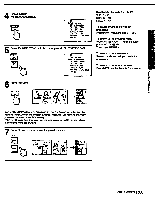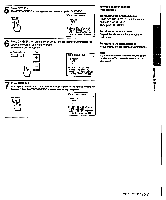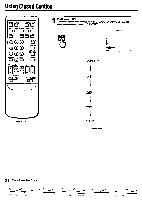Sony KV-32XBR76 Operating Instructions - Page 30
Watching, Programs
 |
View all Sony KV-32XBR76 manuals
Add to My Manuals
Save this manual to your list of manuals |
Page 30 highlights
I Chapter2: UsingBasic Features Watching TV Programs DEMO TVI VIDEO -VOLUME + - CHANNEL+ (=i 0 CZ) (=I=0 (=I=0 Front of TV Make sure that the TV/CABLE BOX selector on the Remote Commander is set to TV, in order to control the TV with the Remote Commander. 1 Press POWER on the TV or on the Remote Commander to turn on the N. The TIMER/STANDBYindicator flashes until thepicture appears. POWER RUING C.CAPTION SLEEP POWER Mc+ =I 0 EM bIl TV/V6EO SWAP PIP as ooi 000 TV/VIDEO ANT/AUX HEAD PHONES DISPLAY Erei L4 MPI a cm ANWINRDOW mi El MENU VOL CH RETURN " CTURE iii El LI=1 Il= 10 FAVORITE vuLt4-i2-1MDIP TV CABLE BOX 2 Set the cable connection on or off (pp. 22 - 23) to select the type of channel you want to watch, VHF/UHF or cable TV. 3 3 To watch VHF or UHF channels To watch cable TV channels Press ANT/AUX to select the type of channel you want to watch, VHF/UHF/ regular cable TV or pay cable TV (KV-27XBR36/32XBR36/32XBR76 only). ANT/AUX 3 To watch VHF. UHF or regular cable TV channels 3 - To watch pay cable TV channels RM-Y113A 30 I Chapter 2: Using Basic Features