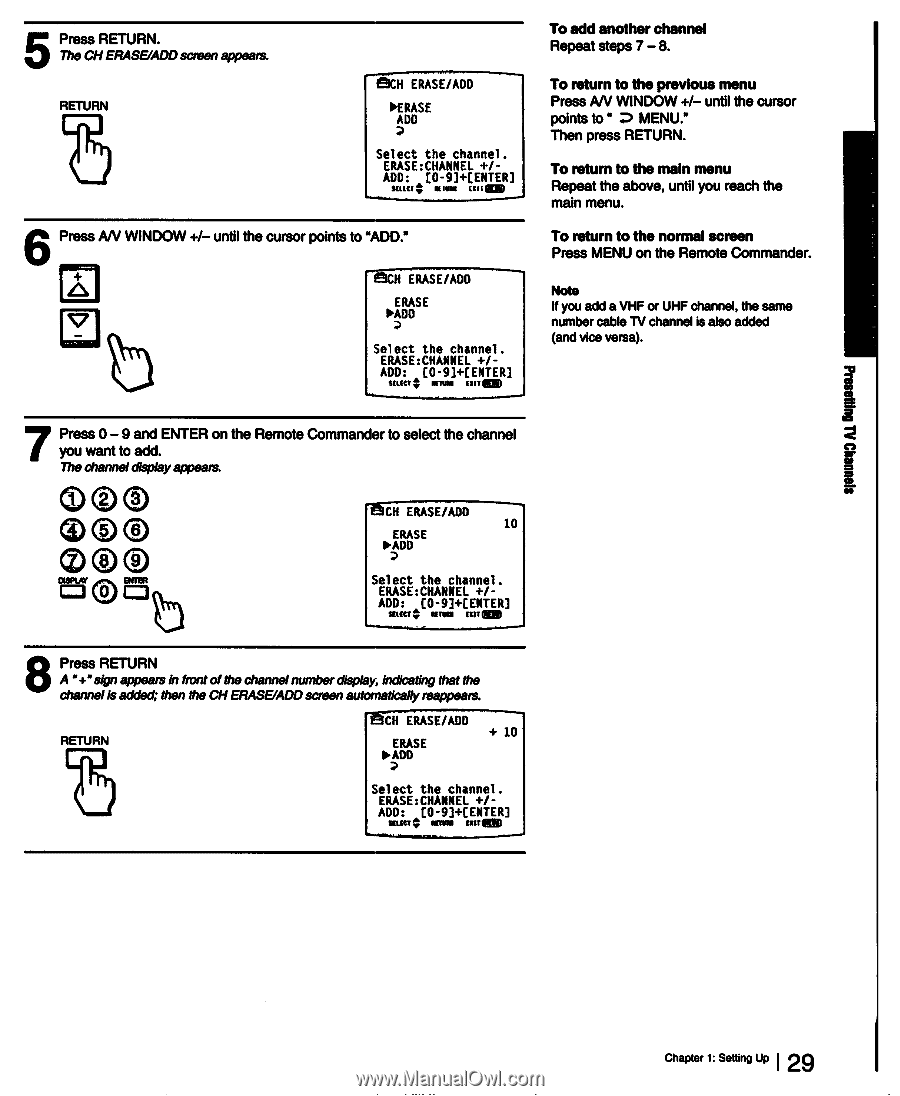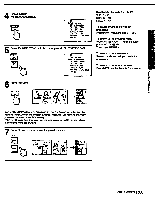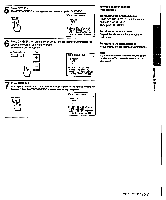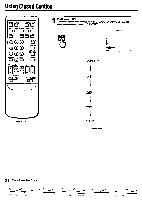Sony KV-32XBR76 Operating Instructions - Page 29
Press, WINDOW, until, cursor, points
 |
View all Sony KV-32XBR76 manuals
Add to My Manuals
Save this manual to your list of manuals |
Page 29 highlights
5Press RETURN. The CHERASE/ADDscreen appears. RETURN IMP, ERASE/ADD IKRASE ADD Select the channel. ERASE:CHANNEL +IADD: C0-9]+[ENTER] sour ■ma g 6 Press AN WINDOW +1- until the cursor points to "ADD' H ERASE/ADD ERASE V loADD Select the channel. ERASE:CHANNEL +/ADD: [0-9]+[ENTER] MAU* WNW UUMUM 7 Press 0 - 9 and ENTER on the Remote Commander to select the channel you want to add. The channel display appears. To add another channel Repeat steps 7 - 8. To return to the previous menu Press AN WINDOW +1- until the cursor points to MENU." Then press RETURN. To return to the main menu Repeat the above, until you reach the main menu. To return to the normal screen Press MENU on the Remote Commander. Note If you add a VHF or UHF channel, the same number cable TV channel is also added (and vice versa). a RA CH ERASE/ADD 10 ERASE P.ADD Select the channel. ERASE:CHANNEL +/ADD: [0-9]4[ENTER] saturt, stTt mall) 8 Press RETURN A +"sign appears in frontof the channelnumber display, indicating that the channelis added; then the CHERASE/ADD screen automaticallyreappears. RETURN !CH ERASE/ADD + 10 ERASE 1p ADD Select the channel. ERASE:CHANNEL +/ADO: C0-9]+[ENTER] Rua* Km nn® 129 ChalMerl:SetlimgUp