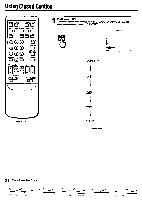Sony KV-32XBR76 Operating Instructions - Page 39
lVNIOEOa
 |
View all Sony KV-32XBR76 manuals
Add to My Manuals
Save this manual to your list of manuals |
Page 39 highlights
Changing the window picture input mode Remote Commander mums COPTICS DOalVND5SIOWOEAOPa cit+ SLEEP POWER PIP PosA8L"I 000 MIT 1Press PIP to display a window picture. PIP Displaying CATV input as a window picture To use Picture-in-Picture with pay cable TV input, make the connections to your cable converter box as shown below. (Front of TV) except for KV-32XBR76 • IICJ I~r t • b•Signal flow (Rear of TV) VIOE0 VIDEO VIDEO INT INN N43 MONITOR OUT 0 il leitbe %OECD O OUT @ © MOO WOUET VIA AUDIO OUT ;(9) RTER Mie 000 ID © @ @ 2 Press TVNIDEO in the Picture-in-Picture control area to select the input mode. Each timeyoupress TVNIDEO, "TV,-"VIDEO 1," "VIDEO2" and"VIDEO 3"appearinsequence. TV/VIDEO ► vfdro El!m) To change TV channels in the window picture Press CH +/- in the PIP control area. VMC-810S/820S (not supplied) Signal splitter CATV cable VCR Decoder box After making the above connections, turn the cable connection on by following the steps on pp. 22 - 23; then continue with the steps below. 1 2 Follow steps 1 - 2 in "Changing the window picture input mode" on this page to select the video input mode for your connected VCR. 3 Put your VCR on an inactive channel (channel 3 or 4). 4 Change pay cable TV channels with the decoder box. To control your cable converter box with the supplied Remote Commander See p. 68. Chapter 3: Using Advanced Features 139