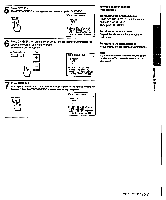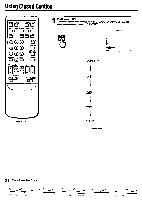Sony KV-32XBR76 Operating Instructions - Page 31
increase
 |
View all Sony KV-32XBR76 manuals
Add to My Manuals
Save this manual to your list of manuals |
Page 31 highlights
3 Select a channel in one of the following two ways: To scan the preset channels in numerical sequence, press CH +/-. CH es To select a channel directly, press 0 - 9 and then ENTER. For example, to select channel 10, press 1, 0 and ENTER. 4 Press VOL +/- to adjust the volume. VOL VOLUME IMINIMINOMMIIIIIMII..-"-- Press + to increase the volume. Press - to decrease the volume. If VIDEO 1, VIDEO 2 or VIDEO 3 appears on the screen Press TVNIDEO on the TV or on the Remote Commander until a TV channel number appears. To select channels more easily Set FAVORITE CHANNEL (pp. 62 - 63). To turn off the TV Press POWER on the TV or on the Remote Commander. I Chapter 2: Using Basic Features I 131

3
Select
a
channel
in
one
of
the
following
two
ways:
To
scan
the
preset
channels
in
numerical
sequence,
press
CH
+/—.
CH
es
To
select
a
channel
directly,
press
0
—
9
and
then
ENTER.
For
example,
to
select
channel
10,
press
1,
0
and
ENTER.
I
4
Press
VOL
+/-
to
adjust
the
volume.
VOL
VOLUME
IMINIMINOMMIIIIIMII..-“--
Press
+
to
increase
the
volume.
Press
—
to
decrease
the
volume.
If
VIDEO
1,
VIDEO
2
or
VIDEO
3
appears
on
the
screen
Press
TVNIDEO
on
the
TV
or
on
the
Remote
Commander
until
a
TV
channel
number
appears.
To
select
channels
more
easily
Set
FAVORITE
CHANNEL
(pp.
62
-
63).
To
turn
off
the
TV
Press
POWER
on
the
TV
or
on
the
Remote
Commander.
Chapter
2:
Using
Basic
Features
131
I